Blocking is an interesting feature that we love to hate when it affects us but hate to love when it doesn’t.
One may choose to block someone for a variety of reasons; maybe it is an ex, a friendship gone sour, a toxic relative you’re trying to avoid, a boss who won’t stop calling on weekends or holidays, or it could be a stalker situation; we all know unwanted attention usually comes off as stalking.
Whatever the reason; if you are on the receiving end of a block, I believe it may be better to simply ask the person who blocked your number if they did so and why, rather than try to use other means to find out as this may come off as inappropriate.
That said, you can still take actions like calling the person, contacting them through WhatsApp or even trying to talk to them through different avenues to check if someone blocked you, without texting them.
What happens When Someone Blocks You and You Text Them?
By the time you are searching this, it’s probably because you suspect you have been blocked after trying to text the person and one or more of the following happened;
- Your messages indicate that they have been sent but for some reason, they haven’t been delivered and it has taken a while.
- For iMessage, your message does not have the ‘Delivered’ or ‘Read’ tag below it that indicates that your message has been received or read by the recipient.
Double-check this with messages that you previously sent to the person and see if this tag used to appear. - Or perhaps your service provider doesn’t have the option of notification for delivery of text messages, so you are not sure it has been delivered but after texting for a while without any response you are suspecting the worst, you have been blocked!
3 Ways to Tell if Someone Blocked Your Number Without Texting Them
1. Call the Person
This is probably the first and most obvious thing anyone will do the moment they suspect that they have been blocked. You can do this one of two ways;
- Using your number. Since the goal is to find out if your number has been blocked, then better to start by testing that particular number.
When you call someone who has blocked you, depending on your location, service provider, and device brand, one of the following things may happen.

In some countries depending on the phone carrier, you will get a variation of a message informing you that the line is busy. It may be a pre-recorded voice note or a just text prompt when the call drops after ringing once or twice.
In other countries like Spain, the UK, US; your call will be sent straight to voicemail while in others you may get a text or voice prompt letting you know that the line is out of service.
In some countries, the call will just keep dropping without connecting and without any voice or text prompt of any kind.
I should warn you that if you intend to maintain anonymity while finding out if you have been blocked, then be careful because depending on the phone model of the person who has blocked you, there are instances when the person who blocked you will be notified.
For some it may happen immediately; your call will appear on their call log as a blocked call, others will get a text message letting them know there was an unwanted call, and others will only get the text notification if their line was off when you called.
While others will only find out you called them if they ever unblock you. But others will not be notified, so they will never know.



After a prolonged period of calling, at different intervals but still getting one of the above responses, then try the other following options but the high chance is your suspicions are correct and you have been blocked.
- Call using a different number. If you are optimistic like me, then you are reasoning out why your calls are not going through, so try calling the person using a friend’s number or ask someone else to call them.
If the call goes through and the person may even pick up the call, then you have your confirmation that you have been blocked.
You can also use a public phone or if you have an office line you can use it to call them and see if the call connects.
- Call with hidden caller ID. Depending on your operating system, brand, model, and service provider this is another option to try.
If your call goes through then you will know you have been blocked.
For iPhone users go to Settings scroll down and select Phone. Under Phone, there is a section for Calls, tap on Show My Caller ID, then toggle between turning it on or off.



For Android users depending on the brand and model of the device, the names and order of these will differ accordingly.
The most common one is open the Phone App, tap the three dots in the top right corner, choose Settings, Calling accounts, choose the account then select Additional settings, and then Caller ID.
If your service provider caters for this service then you should be able to edit accordingly.




Another one is to go to Settings → Apps → Phone → More settings, select Caller ID, and choose to hide the number if it allows.
You can also use the shortcut by dialling *31# to activate the hiding caller ID or #31# to deactivate the service. If your line doesn’t support this service then you will not be able to make any calls until you deactivate the hidden caller ID


Some countries also have a specific code you can put before the number you are dialling to mask your caller ID. For example *67 for the United States, Italy, Spain, and Canada among others, and *141 for the United Kingdom.
2. Reach Out Using WhatsApp
If you are a WhatsApp user then you know that this app only works with a phone number.
Try contacting the number you suspect has blocked you using WhatsApp and if you are lucky and they haven’t blocked you there too, then you should be able to reach them and confirm that you have been blocked.
Unfortunately, calling someone on WhatsApp does not help to know if you have been blocked as your call will still go through but, if the following things happen then they have blocked you on WhatsApp too;
- If your text message stays at a single grey tick indicating that it has been sent but not received by the person.
- If you are no longer able to view the person’s profile picture.
- If you can’t see their availability status and status updates.

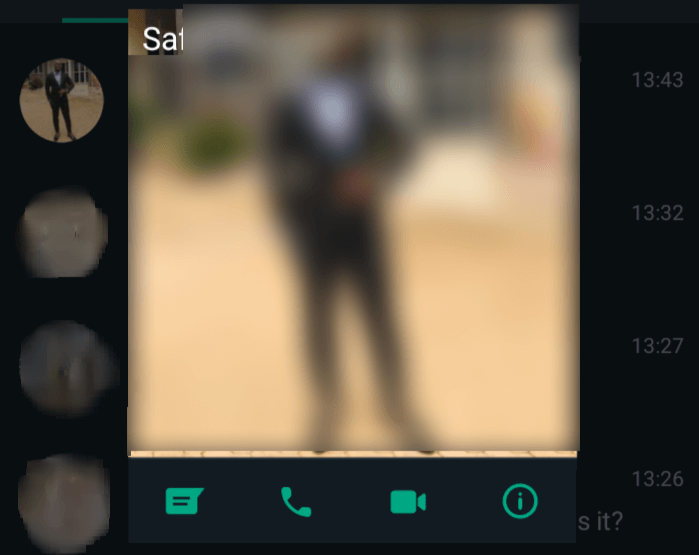
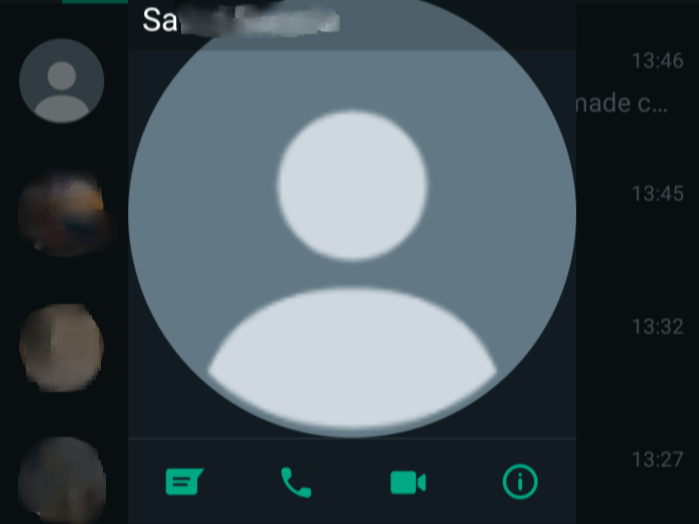
However, it is also important to note that some of these settings may have been modified in the person’s WhatsApp privacy settings.
3. Ask the Person If They Blocked You
Although not the option you were looking for, nevertheless it may be the best course of action and most appropriate considering that if a person has blocked you then they probably don’t wish to communicate with you, so ask them outright.
- Contact them using other social media platforms. If you have tried the first options and are still not sure the person has blocked you, or you just want proof beyond a reasonable doubt, then talk to them through other applications or social media platforms.
You may comment on any of their posts or send them a private message on Instagram, Twitter, Facebook, Telegram, or other social media platforms that you use, to see if they respond and inquire if they are doing ok or if there is anything wrong with their phone service or just ask them outrightly if they blocked you.
Mind you, by this stage, you are probably a glorified stalker but hey, you have already come so far!
- Talk to them physically. If by now you haven’t been issued a restraining order then count yourself lucky.
This is the last option I can offer you, if all the above methods have left you uncertain then try to meet the person physically and ask them face to face if they blocked you.
FAQs
Qn. How do I unblock myself from someone’s phone?
There is no dialling code or virtual way of unblocking your number on someone else’s device. However, if you can gain access to the person’s phone then you can unblock yourself in settings.
Open the Phone App, search your name in Recents or Contacts, choose to view the contact, tap on the three dots in the top right corner and select unblock numbers. You can also long-press on the phone number and choose to Unblock number
Alternatively, you can also just open the Phone App, tap on the three dots in the top right corner and select Settings then Blocked numbers.
Here you can remove your number from the list; though this method may take a while if the has blocked several numbers.
For iPhones, go to the Phone App → Contacts → search your name and view contact → Unblock this number. You can also use Settings → Phone → Blocked contacts and then remove your number.
Talking to the person who blocked you and asking them to unblock you is another way.


Qn. How do you reach someone who blocked you?
Whether to make amends or just for the sake of it, there are several ways to reach a person who has blocked you, such as;
Calling them by hiding your caller ID, or using a different number of a friend, family member, a public phone, or a new line you may have purchased.
There are also Apps that you can download and use to text or call with randomly generated phone numbers for example the Burner App, Google Voice, TextFreeApp, and CoverMe among others.
You can also contact them using social media platforms or reach out to them through another person whether a mutual friend or arrange to ‘bump’ into them at the store.
Qn. What does *#21# mean?
This is a code that will tell you the call forwarding settings of the line that you are using. It will give you a detailed list of all your call forwarding including voice, data, FAX, and SMS among others.
To Sum Up
As aforementioned trying to find out if a person has blocked you can be borderline stalking and if you are not careful may end up in trouble.
I highly recommend talking to the person if it’s closure you desire, but it is probably best to just move on and drop the matter.
Whatever you decide to do, I hope this article has provided the answers you were looking for when you searched this topic.




2 thoughts on “How to Tell If Someone Blocked Your Number Without Texting Them”
Thank you for enriching my knowledge. I think phone manufacturers should do us a favor of adding the time limit to each block. For example, always, week days or even hours otherwise it because very painful to be on the other side of the block forever.
U are a wise Lady