Are you looking to enhance your WordPress website with powerful social network plugins?
Look no further! In this article, I’ll share the top social network plugins that will take your site’s communication and customer support to the next level.
WordPress offers a wide range of plugins including NextEnd Social Login, BuddyPress, PeepSo, NextScripts, Social Media Share Buttons & Social Sharing Icons, and Sassy Social Share, among many others.
These are designed specifically for you to create user profiles, publish updates, create groups, and more.
But with so many options available, how do you know which ones are the best for your site?
Don’t worry, below, you’ll find details about the top social network plugins for WordPress that are guaranteed to boost engagement and improve communication.
1. BuddyPress – The Leading Social Network Plugin for WordPress
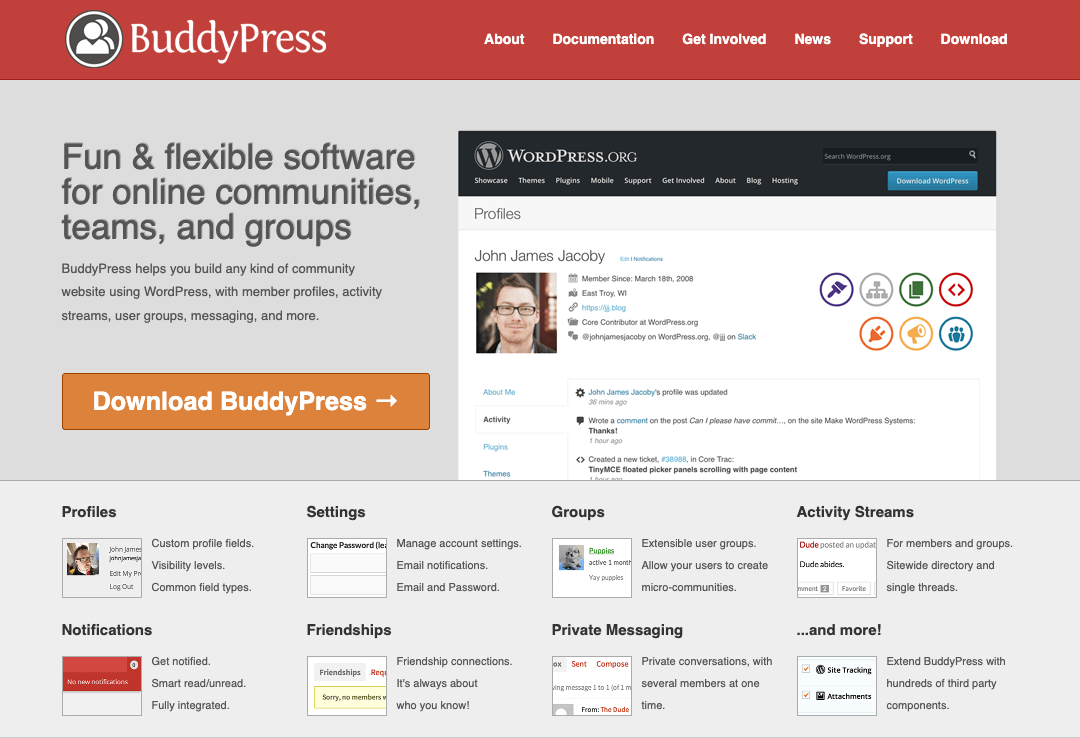
BuddyPress is the ultimate social network plugin for WordPress, making it easier than ever to build a vibrant online community.
Whether you’re creating a social network, an online forum, or a niche community website, BuddyPress provides the necessary tools to bring your vision to life.
With over 200,000 active installs, BuddyPress is trusted by website owners worldwide for its robust features and seamless integration with WordPress.
Key Features of BuddyPress:
One of the key highlights of BuddyPress is its user-friendly profile creation system.
Users can easily create unique profiles, add profile pictures, and provide information about themselves.
This enables community members to connect and engage with one another on a personal level.
Another powerful feature of BuddyPress is its activity stream, where users can publish updates and share content.
This stream serves as a central hub for community members to stay updated on the latest discussions, events, and announcements.
Additionally, BuddyPress allows users to create and join groups, fostering a sense of belonging and collaboration within the community.
2. PeepSo – A Lightweight Social Network Plugin for WordPress
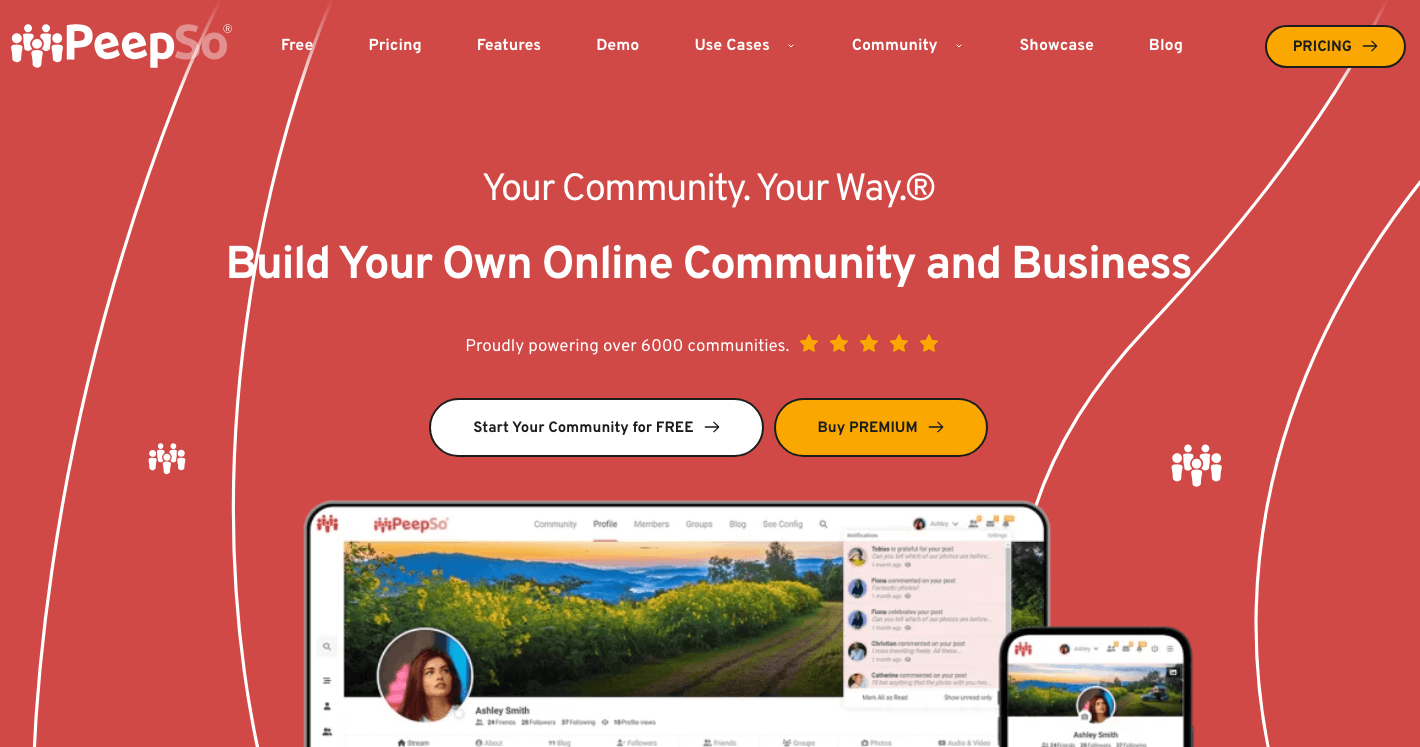
When it comes to creating a social network on your WordPress site, PeepSo is a lightweight plugin that offers a range of customizable features.
With over 4000 active installs, PeepSo provides an intuitive and user-friendly interface for building a robust online community.
Key Features of PeepSo
1. One of PeepSo’s standout features is its customizable user profiles.
Users can easily create unique profiles with customizable avatars and cover images, allowing them to express their individuality within the community.
This personal touch brings a sense of authenticity and engagement to the social network.
2. To enhance the functionality and visual appeal of your PeepSo-powered social network, the plugin also offers various widgets and configuration options.
These widgets can be easily integrated into your site’s design, providing additional features and functionalities to enrich the user experience.
3. PeepSo also promotes engagement with features like likes, comments, and notifications.
Additionally, it allows users to post updates and share content on activity streams.
3. NextScripts: Social Networks Auto-Poster
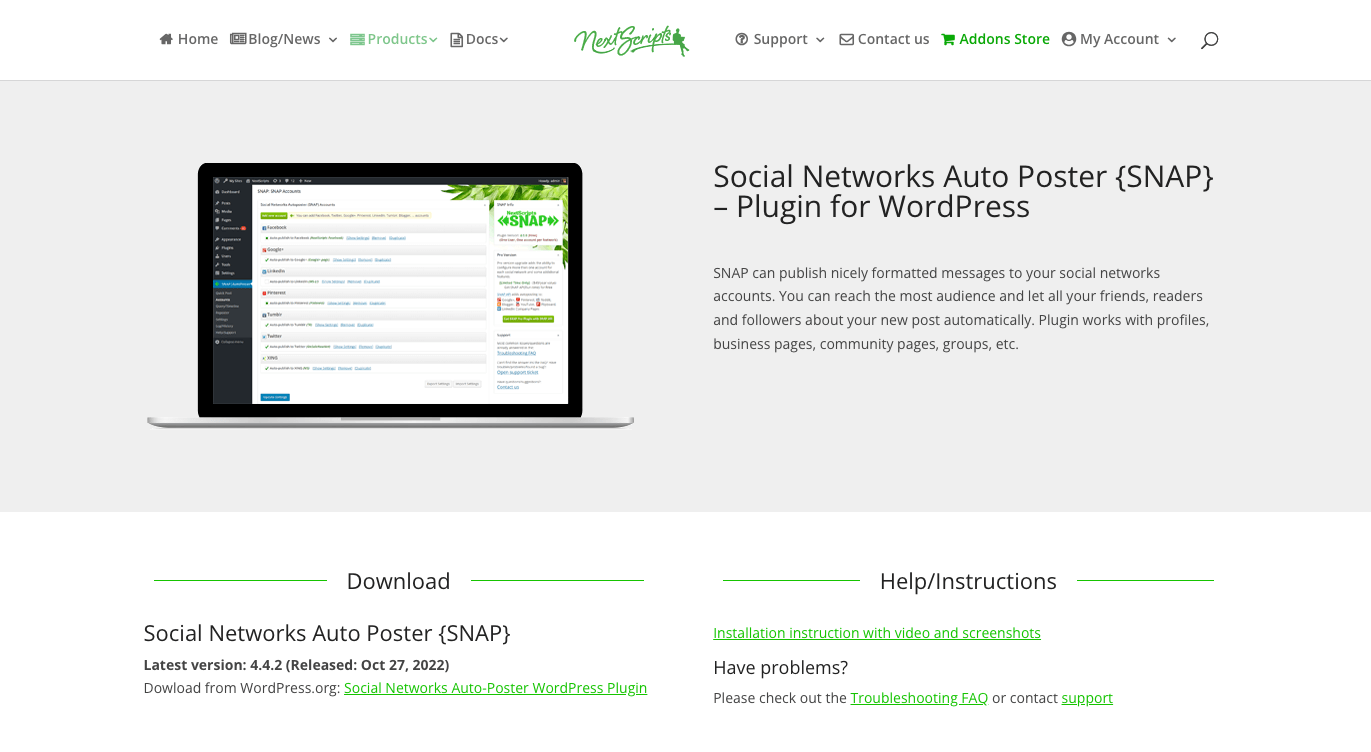
NextScripts: Social Networks Auto-Poster is a powerful plugin for WordPress that automates the process of sharing your content on various social media platforms.
This plugin automatically publishes posts from your blog to your Social Media accounts such as Twitter, Blogger, Telegram, Tumblr, Flickr, LinkedIn, ok.ru, LiveJournal, and more.
Tip:
While NextScripts provides powerful automation, it may require some initial setup to connect your WordPress site with your social media accounts.
Additionally, be mindful of each social platform’s terms of service regarding automated posting to ensure compliance.
NextScripts Key Features
- Auto-Posting: NextScripts’ main feature is its ability to automatically share your WordPress posts to your connected social media accounts.
This saves you time and ensures that your content is consistently promoted across different platforms. - Multi-Social Networks: As seen earlier, NextScripts supports a wide range of social media networks, including popular ones like Facebook, Twitter, LinkedIn, Pinterest, Instagram, Tumblr, and more.
This makes it a comprehensive solution for reaching a broader audience. - Customizable Post Formats: You can customize how your posts appear on each social network.
Tailor the format, hashtags, and other details to suit the specific requirements of each platform, optimizing your posts for maximum engagement. - Scheduled Posting: NextScripts allows you to schedule when your posts will be automatically shared on social media.
This is particularly useful for timing your posts to reach your audience when they are most active. - Bulk Posting: If you have a backlog of content or want to re-share older posts, NextScripts enables bulk posting to social media networks.
This feature can be handy for maintaining an active social media presence. - URL Shortening: The plugin includes URL shortening services to create concise and shareable links.
This not only saves character space but also provides tracking capabilities to monitor link clicks. - Post to Social Networks Without WordPress: In addition to auto-posting from WordPress, NextScripts allows you to manually post to your connected social networks directly from the plugin’s interface.
4. Social Media Share Buttons & Social Sharing Icons
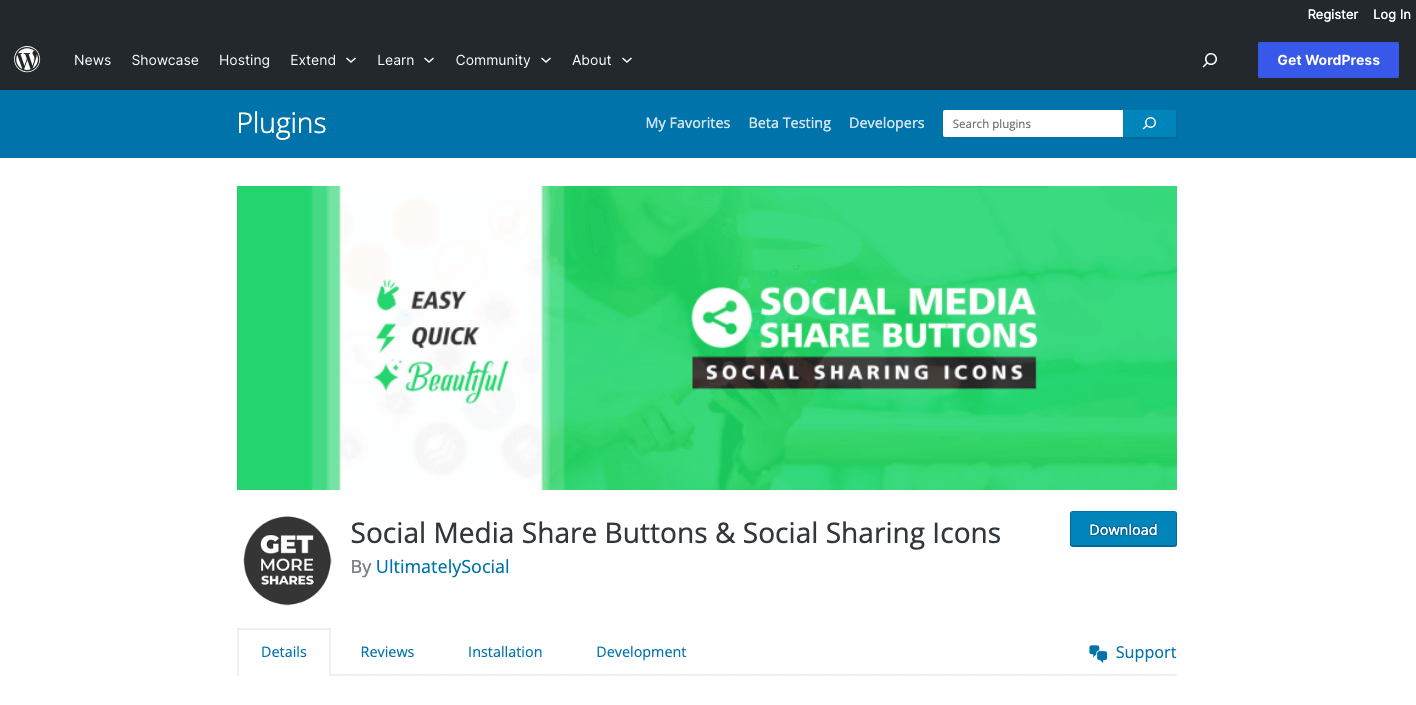
Social Media Share Buttons & Social Sharing Icons by UltimatelySocial is a social media plugin that lets you add share icons for RSS, Email, Facebook, Twitter, LinkedIn, Pinterest, Instagram, Youtube, etc, and upload custom share icons of your choice.
Social Media Share Buttons & Social Sharing Icons features
- This plugin lets you choose from 16 different designs for your social media share icons.
You can also give several actions to one social media share icon (e.g. your Facebook share icon can lead visitors to your Facebook page, and also allow visitors to like your page). - You can give your social media icons an animation (e.g. automatic shuffling, mouse-over effects) to make your visitors aware of the share icons, increasing the chance that they follow/share your blog.
- You can make your social media icons ‘float’ or ‘sticky’.
- You can allow visitors to subscribe to your blog by Email and add ‘counts’ to your social media buttons.
- You can display a pop-up (on all or only on selected pages) asking people to follow/share you via your social media icons.
- You can display sharing buttons and social media icons at the end of every post.
5. Sassy Social Share
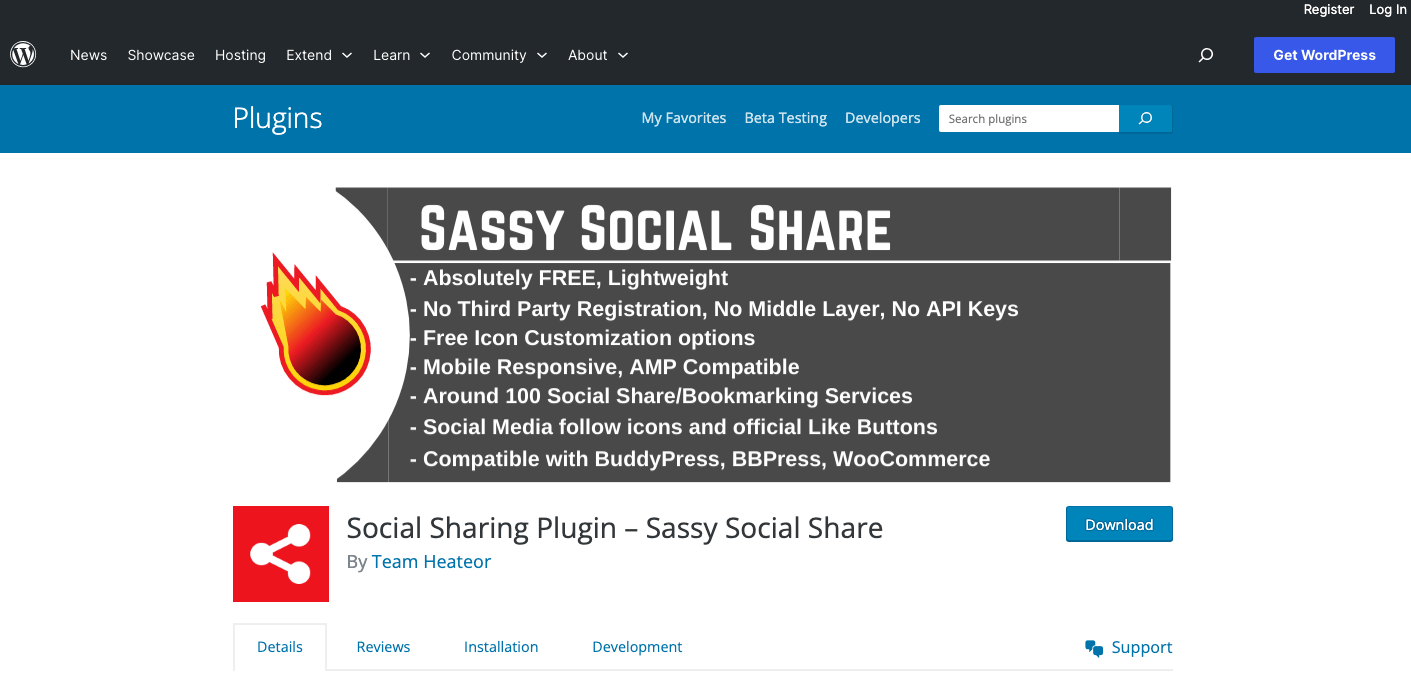
Sassy Social Share is another popular WordPress plugin that focuses on providing a lightweight and customizable solution for adding social share buttons to your site.
With over 100k active installs, this plugin is marketed as the “slickest Social Share plugin with optimized and great-looking vector icons”.
Sassy Social Share supports a wide range of social media platforms, including major ones like Facebook, Twitter, LinkedIn, Pinterest, WhatsApp, Reddit, and many more.
Sassy Social key features summary
- Sassy Social Share is compatible with the Gutenberg editor.
- It supports share counts for X (Twitter), Buffer, Reddit, Pinterest, Odnoklassniki, Fintel, and Vkontakte.
- FREE Icon Customization options; you can specify sharing icon shape – Square, Round, and Rectangular, icon size, etc.
- It is mobile responsive and compatible with AMP.
- It is completely free and you do not need to create an account to use this plugin.
- Sassy Social has a 24/7 support team to answer your queries and assist you and they promise the quickest response.
Tip:
Sassy Social Share only works on online websites, it will not work on a local server.
6. Nextend Social Login and Register
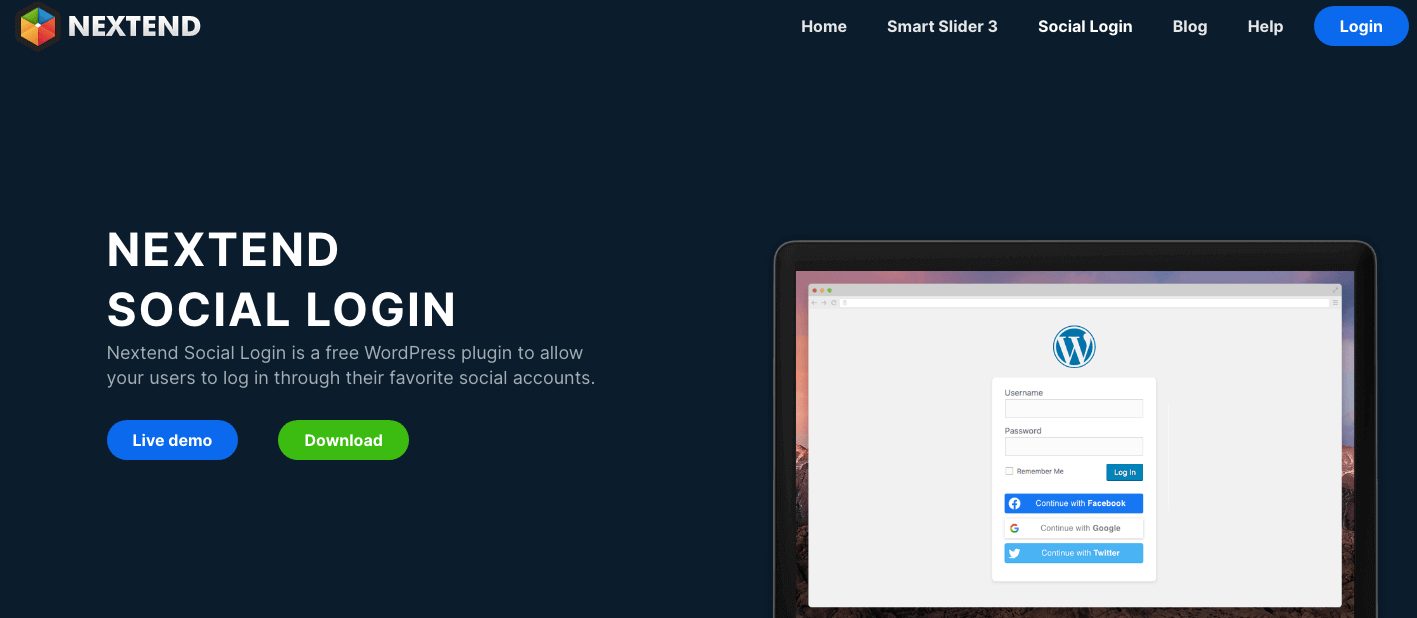
NextEnd Social Login is a WordPress plugin that simplifies the process of allowing users to register and log into your site using their social media accounts (Facebook, Google, X (Twitter), etc.).
Nextend Social Login seamlessly integrates with your existing WordPress login and registration form.
It also allows existing users to add or remove their social accounts from their WordPress profile page.
Tip:
NextEnd Social Login is a free plugin but it offers additional paid commercial upgrades.
NextEnd Social Login Features
- Easy Setup: it provides a user-friendly setup wizard that guides you through the process of connecting your site to various social networks.
This simplifies the integration of social login functionality into your WordPress site. - Customization Options: You can often customize the appearance of the social login buttons to match the design of your site.
This includes options for button styles, sizes, and placement. - User Profile Data: Nextend Social Login allows you to collect user profile data from social media accounts during the registration process.
This can help streamline the user registration process and improve user experience. - Security: The plugin adheres to security standards to ensure that user data is handled securely. It supports OAuth and other secure authentication methods.
- Redirect Options: You can configure where users are redirected after logging in via social media.
This feature allows you to control the user experience and guide them to specific pages or content. - Compatibility: The plugin is designed to be compatible with popular WordPress themes and other plugins, ensuring seamless integration into your website.
These are just some of the “cream” of social network plugins for WordPress, but there are many others that you can check out like Social Warfare, JetPack Social, and many others that may suit your needs.
Also read: How To Add Floating Social Icons in Elementor
FAQ
What is a social network plugin for WordPress?
A social network plugin for WordPress is an extension that enhances your site’s social media integration.
It typically provides features such as social sharing buttons, social login options, and tools to connect your site with various social platforms.
Do I need coding skills to use social network plugins?
No, most social network plugins are designed to be user-friendly and can be configured through the WordPress dashboard without the need for coding skills.
They often provide intuitive settings for customization.
Do social network plugins impact my site’s performance?
While most social network plugins are designed to be lightweight, the impact on performance can vary.
It’s advisable to choose plugins with good performance reviews and to avoid excessive use of unnecessary features.
How can I troubleshoot issues with my social network plugin?
If you encounter issues, first check the plugin documentation for troubleshooting tips.
Ensure your plugin is up to date, and if the issue persists, consider reaching out to the plugin’s support forum or contacting the plugin developer for assistance.
Conclusion
Incorporating social network plugins into your WordPress site can greatly enhance its functionality and boost your site’s engagement with your audience.
The plugins in this article provide a range of features that improve communication and create a thriving online community.
Your visitors will appreciate the ability to connect and interact with each other, fostering a sense of community on your site.
So, whether your goal is to enhance your site, boost engagement, or improve communication, social network plugins for WordPress are the way to go.
Explore the options given and choose the plugin that best suits your needs.



