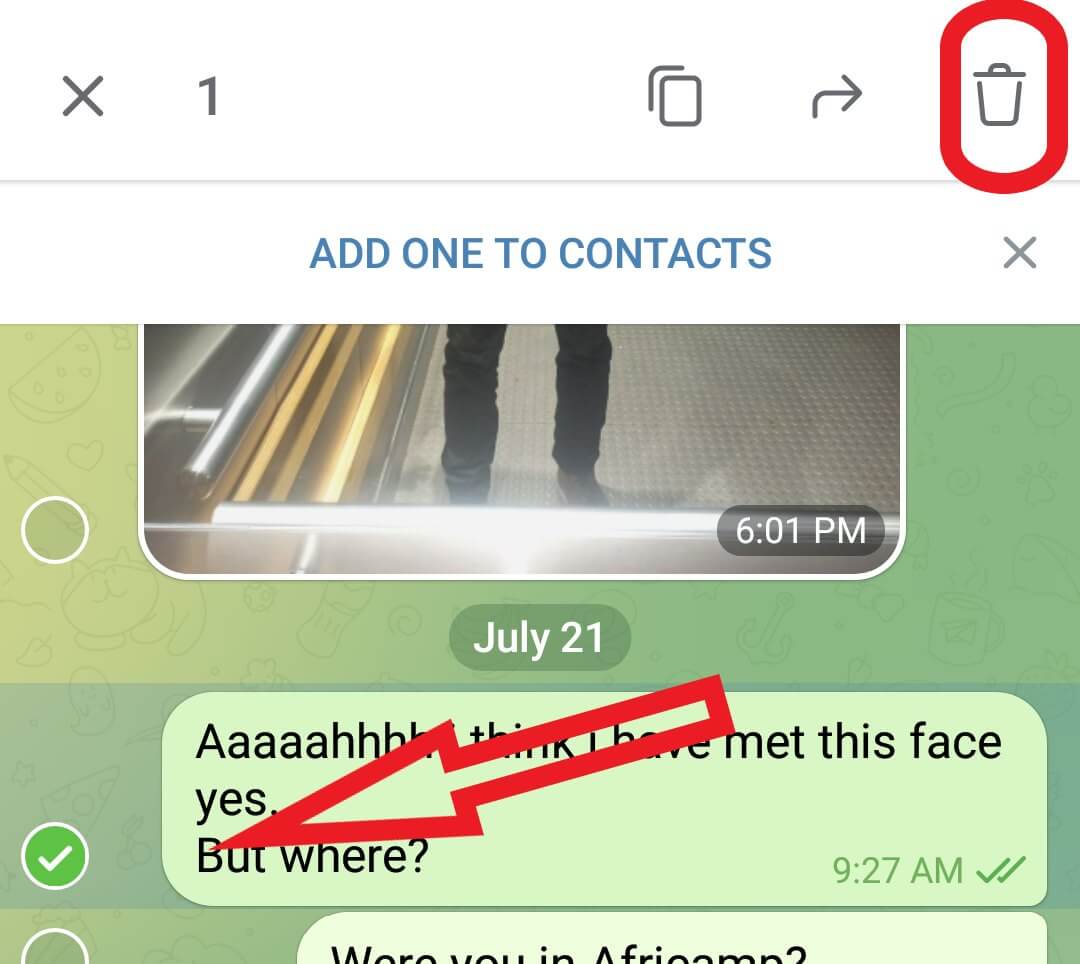Social media messaging apps are always improving and introducing new features for safety and enjoyment.
The ability to remove messages from a conversation’s history is one of those features.
If you have seen ‘clear from chat feed’ on your platform and are wondering what it means, read on.
In this article, I will explore the What, the How, and the Why of ‘clear from chat feed’.
Let’s get straight to it
What does ‘clear from chat feed’ mean?
‘Clear from chat feed’ is a feature available in some messaging platforms that allows users to delete sent messages or entire conversations.
So, ‘clear from chat feed’ means removing or deleting messages from a chat history.
When a user clears from the chat feed, they are eliminating the visible record of messages exchanged in that particular conversation.
This feature allows for selective removal or deletion of messages, meaning that they will no longer appear in the message history on your side and, depending on the platform, may not show on the recipient’s.
This feature is used especially for moderation, privacy, or chat clean-up purposes.
Some common platforms that allow users to delete messages include WhatsApp, Snapchat, Facebook Messenger, Signal, and Telegram.
Why ‘clear from chat feed’?
Users may have varying reasons for choosing to clear messages or entire conversations from their chat history. Here are some common justifications for clearing chats or messages.
1. Privacy concerns
One may want to maintain confidentiality; avoiding sensitive information from leaking out, especially on shared devices.
Clearing from chat feed can help remove such sensitive information and foster privacy.
2. Declutter chat history
Sometimes you may have unwanted messages, clearing from chat feed can help clean up the history by removing the unwanted ones.
In this way, you can focus on what is important, and also easily navigate the chat history.
3. Fresh start
Call them clean slates, once in a while you may need to put the past behind and have a fresh start.
Clearing your chat feed can help you do that, you get to remove all that holds you back – regrets, negatives etc.
4. Mistakes/errors
You could have made a typing error, or a mistake in your communications and would like to get rid of it.
This can justify a clear from the chat feed to make sure that the error is not kept in the conversation history.
What risks are associated with the ‘clear from chat feed’ features?
Before taking action to clear from chat feed, there are risks that you need to look into and make an informed decision.
Risks and/or limitations include;
It is often an irreversible action; when clear from the chat feed, the messages are typically permanently deleted and can not be recovered.
You risk losing important information in some conversations that may be stored in the chat feed.
It is therefore important that you check carefully before you take action.
You may be misinterpreted; clearing messages from a chat can create gaps and make it difficult to coordinate conversations, especially in group chats.
Other users may not understand the reasons behind ‘clearing from chat feed and may interpret the action otherwise.
It is therefore vital to make sure that your action to clear from chat feed will not lead to unwanted interpretations or misunderstandings.
Loss of important information; when messages are deleted, they are in most cases irretrievable, so if the message contains important details, they can be lost in the process.
Incomplete deletion; in some cases, clearing messages from the sender’s view may not delete them from the recipients and the servers.
These messages may still be visible to other users or be available from backups. This can be a security issue.
Okay, now you know what risks or limitations may be associated with ‘clear from chat feed’, in the next section, we see how you can clear messages from your chat feed.
How to ‘clear from chat feed’?
Clearing from the chat feed is not a complicated task, it is somewhat straightforward, though the steps may vary depending on the platform.
Generally, to clear from chat feed, the following steps can be followed:
- Launch the messaging app from which you would like to clear messages
- Open conversation if you wish to clear
- Within the chat interface, you can check for options or the menu
- From the menu, select the option to ‘clear’ or ‘delete’ message
- Next, you can select the messages you want to delete, or you can choose to clear the entire conversation
- Then confirm your action. Done!
Here are specific steps to clear from the chat feed of some common messaging platforms.
On WhatsApp, after launching the app and opening the conversation from which you need to delete a message;
- Tap and hold the message you want to delete

- Select the trash bin icon (delete)
- From the options, select delete for everyone. This will delete the message from your chat feed as well as the recipients’ chat feed.

On Telegram, after launching the app and opening the conversation from which you need to delete a message;
- Tap and hold the message you want to delete
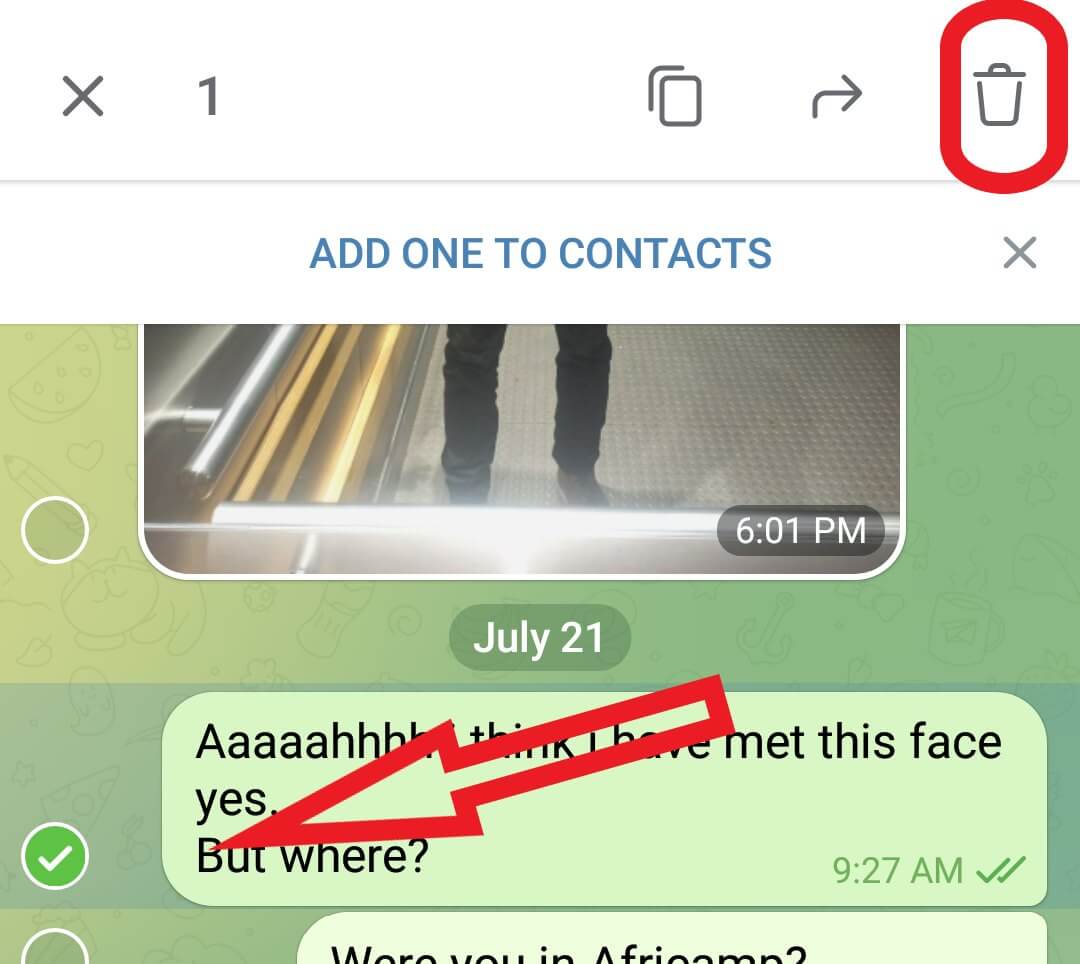
- Then tap on the delete icon in the top right corner. This should give you a confirmation pop-up box.

- To remove only from your chat feed, select ‘delete’
- To remove from the recipient chat feed too, select ‘’
On Facebook Messenger, after launching the app and opening the conversation from which you need to delete a message;
- Tap and hold on the message you want to delete
- Select More > Remove, then select Unsend to delete messages from both your chat feed and the recipient’s chat feed.


On Snapchat, after launching the app and opening the conversation from which you need to delete a message;
- Tap and hold on the message you wish to delete, this should give you a pop-up menu
- Tap on delete from the menu
- Next, you can confirm your action by tapping ‘delete’. This should permanently delete the message from your phone and other recipients.

FAQs
Are there any other alternatives to ‘clear from chat feed’?
Depending on your reasons for clearing your chat feed, there can be other options you can consider.
As seen above, clearing your chat feed is an irreversible action and sometimes may lead to the loss of important information.
So, if you are looking for options, you can consider the following;
Archiving; this is a great way to declutter your chat feed without necessarily deleting conversations permanently.
Archiving allows you to store conversations in a separate folder, and you can retrieve them when you need to.
Exporting; you can export chat history to another storage outside of your chat history to help you declutter or transfer conversations from one platform to another.
Muting; you can temporarily remove conversations or messages from your chat feed by muting conversations.
This will help you avoid distractions as well as maintain privacy without actually deleting messages permanently.
Conclusion
Good thing that we can correct mistakes, maintain privacy, declutter, or get a clean slate by deleting certain messages from conversation history.
It is however important to think through the decision to delete from chat feeds as you may not be able to reverse it in case you notice that important information has been lost in the process.
In addition, although clearing from the chat feed deletes the messages from your chat history, some users or recipients may have already seen and digested the sent message, or, a recipient may still have a copy of the sent message, especially on apps that do not support this feature.
Messages that are cleared from chat feed have not been deleted from the platform’s servers, they still hang out somewhere. It is important to keep this in mind.
It is also important to use the features responsibly as misuse or excessive use may attract actions from the platform’s standards and regulations team.