WhatsApp has several advantages including the ability to communicate exclusively with your contacts, its privacy and confidentiality policy, no ads, and its ‘ticks system’ among so many others.
Sometimes you just need to know the status of your message, whether it has been sent, delivered, or read and the WhatsApp ‘ticks system’ is one very convenient way of doing so.
WhatsApp single tick for a long time could be because the recipient’s phone is off, they do not have an internet connection, have uninstalled their WhatsApp, they have logged out of their app, or worse, they blocked you.
Understanding the Different Ticks on WhatsApp
There are three forms of ticks on WhatsApp in their order of occurrence; single grey tick, two grey ticks, and two blue ticks.
From this order, you can tell that the last stage of this system on WhatsApp is ideally the blue ticks, but there may be instances when your message will stay on the single tick for a long time.
A single grey tick means that the message has been sent but not yet received. In other words, it is still in transit.
In case your message has a circle that looks like a clock, it means it has not been sent and you should check your data or network connection.
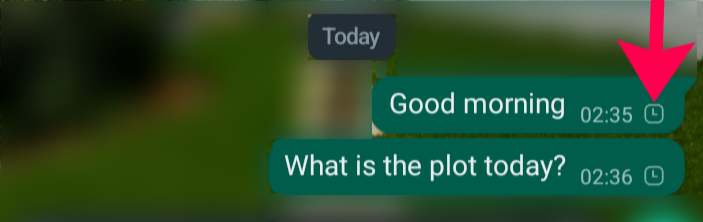
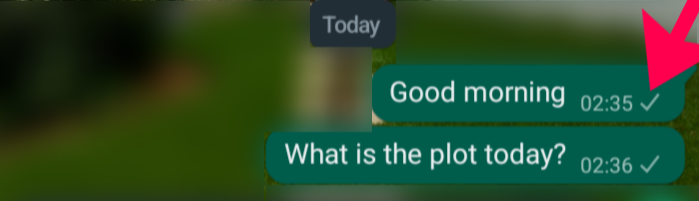
Two grey ticks mean that the message has been sent and delivered to the recipient. If you long press on the message and tap on the information icon (ℹ with a circle around it), you will be able to see what particular time your message was delivered.
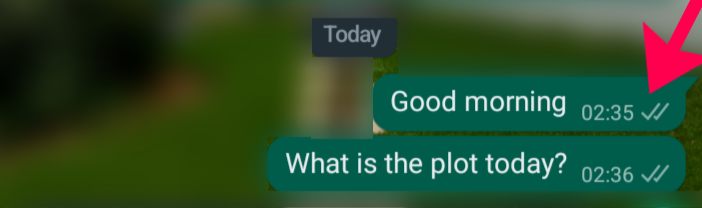
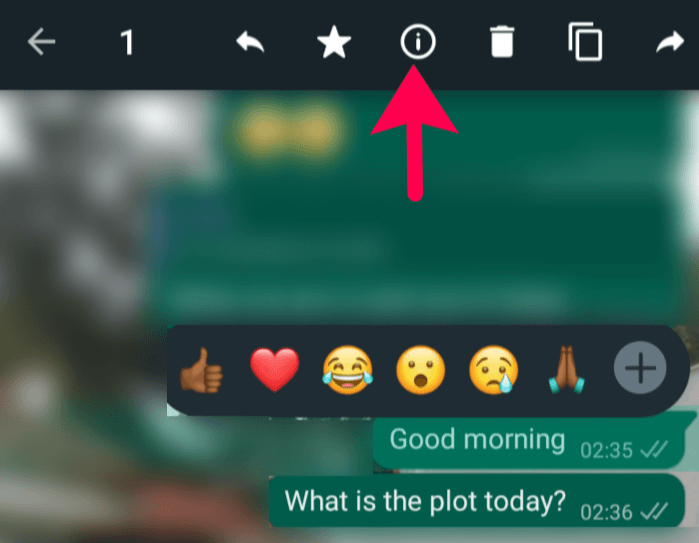
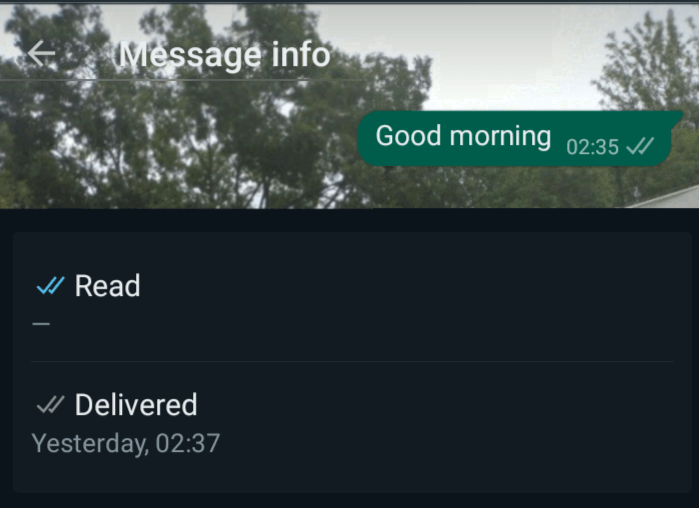
Blue ticks, commonly referred to as read receipts, indicate that the message has been read, seen, or opened by the recipient.
Long pressing on the message and selecting the information icon, lets you see what exact time your message was read.
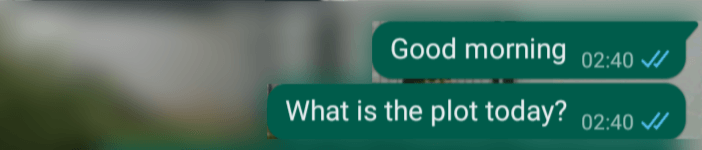
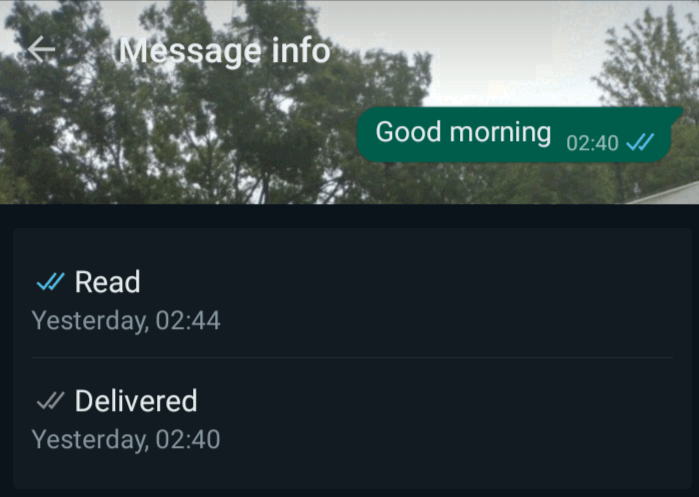
In the case of group chats, the information icon will give you details of when a particular message was sent, delivered, and read by which group members and at what specific time.
Reasons For “WhatsApp Single Tick For A Long Time”
Having understood how the ‘ticks system’ works, there are a few reasons why your message may have a single tick for a long time on WhatsApp;
1. The recipient is logged out of WhatsApp.
Most WhatsApp users will always be logged into their accounts with background data running for the app, but in the instance that someone logs out of their WhatsApp app, a message sent to that person will remain at a single grey tick for as long as they are logged out.
2. The user deleted or uninstalled the WhatsApp app from their phone.
Deleting the WhatsApp app does not mean that the account has also been deleted. One may delete the app for different reasons for example to save their device’s internal memory or reset their phone.
Since this account still exists, messages sent to this number will still go but will not be received by the recipient, thus the single tick.
Also Read: How To Track A Scammer On WhatsApp
3. The user is temporarily unavailable.
As afore explained, the single grey tick means that the message is still being transferred and for as long as the recipient has not got it yet, it will have a single tick.
For instance, when the user has no data or internet connection or has disabled their data or the phone is out of battery, or maybe has put their phone in flight mode and is not using a wireless connection, the sender’s message will have one tick.
4. The user has changed phone numbers.
It is possible to change the number one uses on WhatsApp, normally, you will be asked if you want to notify your contact of this change and as such when they open their chat window with you, they will be able to see that you have changed numbers.
In the incident that the person has changed the number they are using on WhatsApp, you will still be able to send messages to their former contact, but your messages will not be delivered and will therefore always have a single grey tick.
5. The recipient has blocked you.
When someone blocks you on WhatsApp, there will be no notification or broadcast letting you know of the fact; you can still send them a message but they will not receive that message. Therefore your message will just have a single grey tick for all time even when they unblock you.
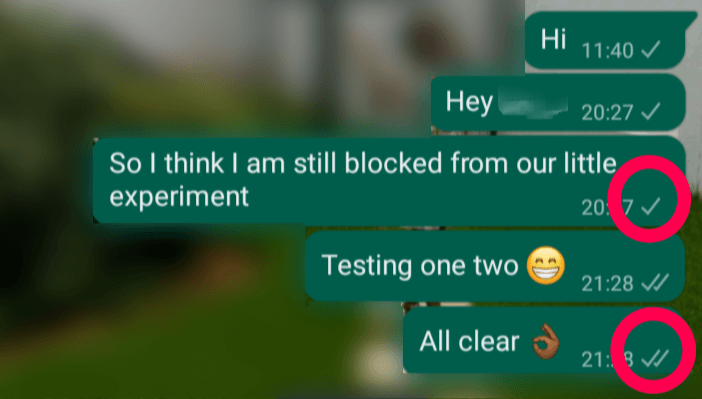
Although the WhatsApp calls will still go through, there are other ways to verify if the single tick is due to blocking; if you can’t see the person’s online status, status updates, or profile picture.
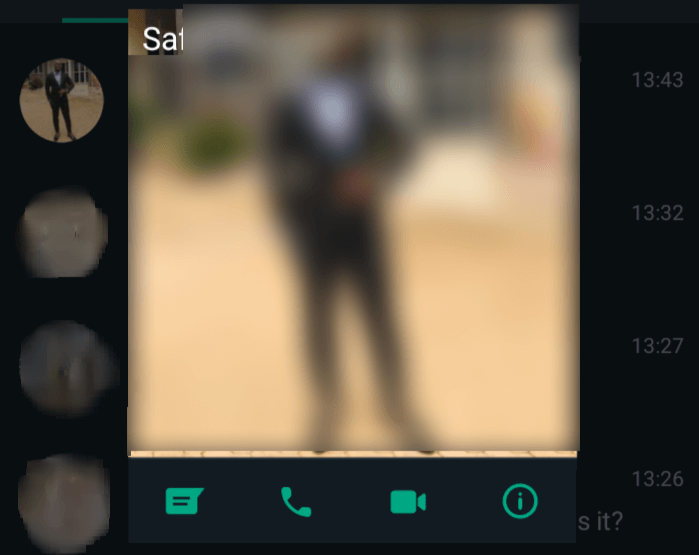
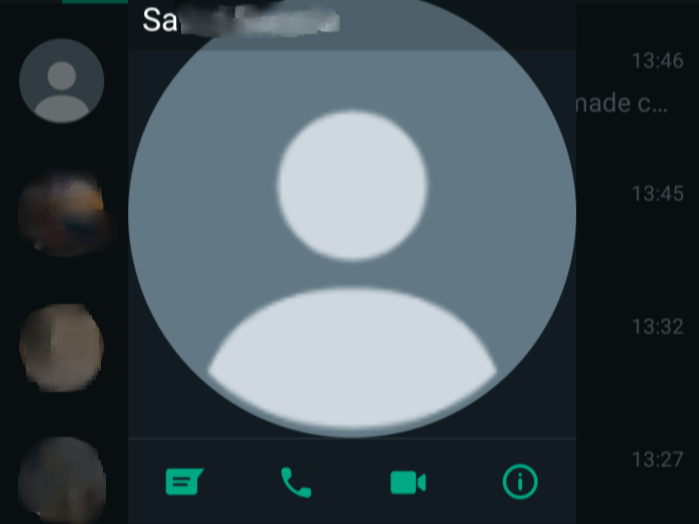
It is also important to note that the person may have modified these settings in their privacy settings.
6. Group messages.
Messages sent to groups have the same ticks system but the rules are slightly different. As long as all the members of the group where the message has been sent have not received the message yet, your message will still have a single grey tick.
Your message will only have the two grey ticks beside it when all the group members have received it and the ticks will turn blue when all the group members have seen, read, or opened the message.
Long pressing the message for more information will then bring a detailed breakdown of the group members with their corresponding blue ticks, two grey ticks, or single tick and the exact time when the action happened.
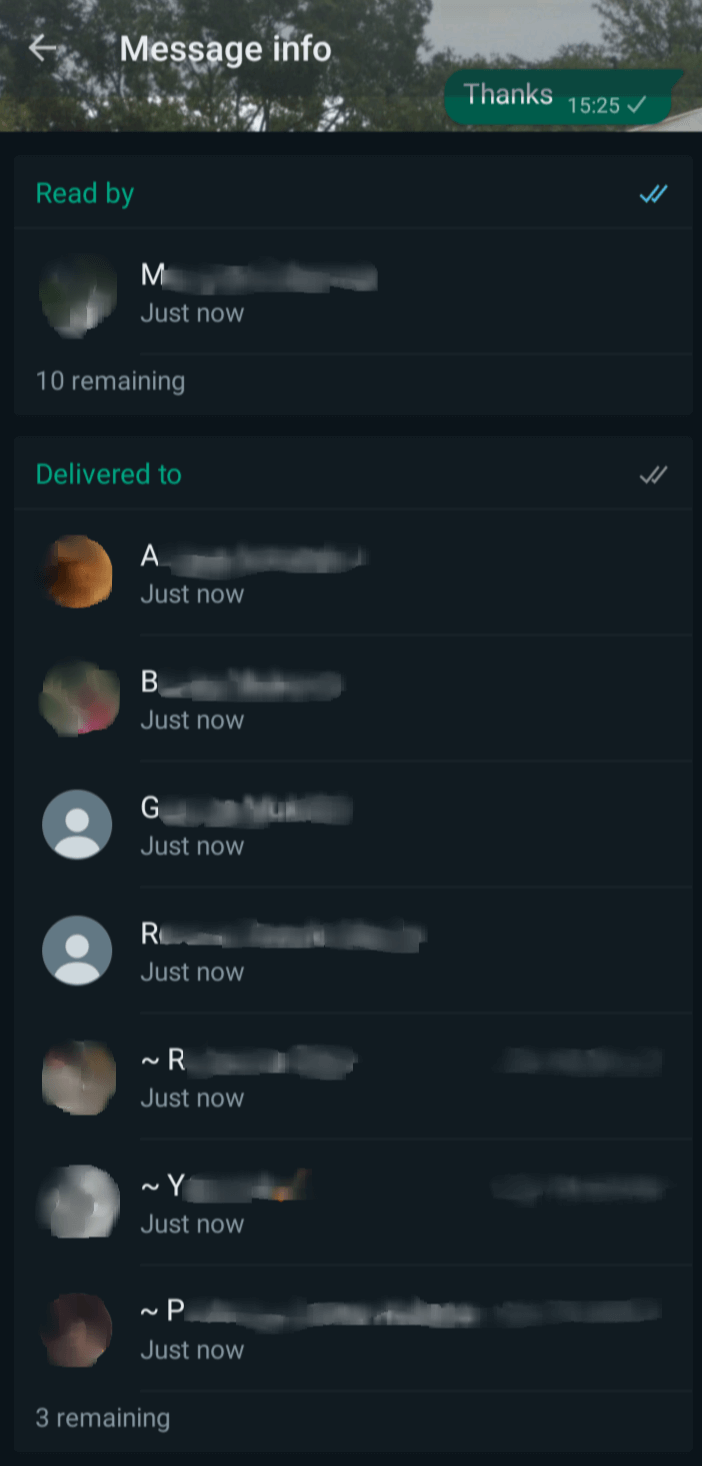
7. Problem with WhatsApp servers.
This is a very rare occasion but you cannot count it out because anything is possible. Your message may not have been received because there are some technical problems with the WhatsApp app itself.
Try refreshing, closing, and reopening the app, and check for any pending updates to WhatsApp.
Also Read: Why People Use WhatsApp Instead Of Texting
Frequently Asked Questions
Qn. How do you know if someone turned off read receipts WhatsApp?
By sending a voice note; unlike text messages, even when a person disables read receipts, the voice notes will still turn blue if the person listens to or plays them.
If your message stays on two grey ticks for a long time but does not turn blue, indicating that the message has been delivered and probably read.
If someone replies to your message but your WhatsApp still shows two grey ticks instead of two blue ticks for the message they are replying to, then it means they turned off read receipts.
You can also send a message to a group that you share with that contact. Even when one disables read receipts on WhatsApp, messages sent to groups will still get blue ticks if the person reads the message.
Qn. How do I hide myself on WhatsApp?
The simple and straightforward answer is, to change your privacy settings.
You can be able to determine who sees you when you are online or when you were last seen on WhatsApp by opening WhatsApp, going to Settings→ Privacy→ Last seen and online, then choosing nobody.
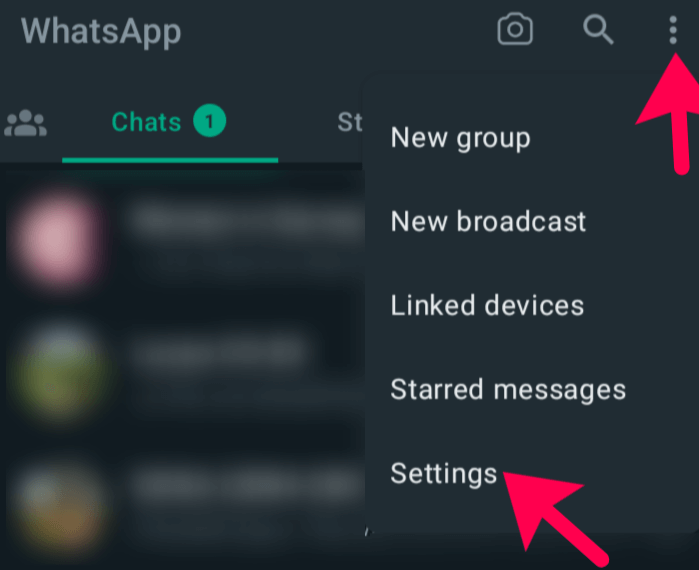
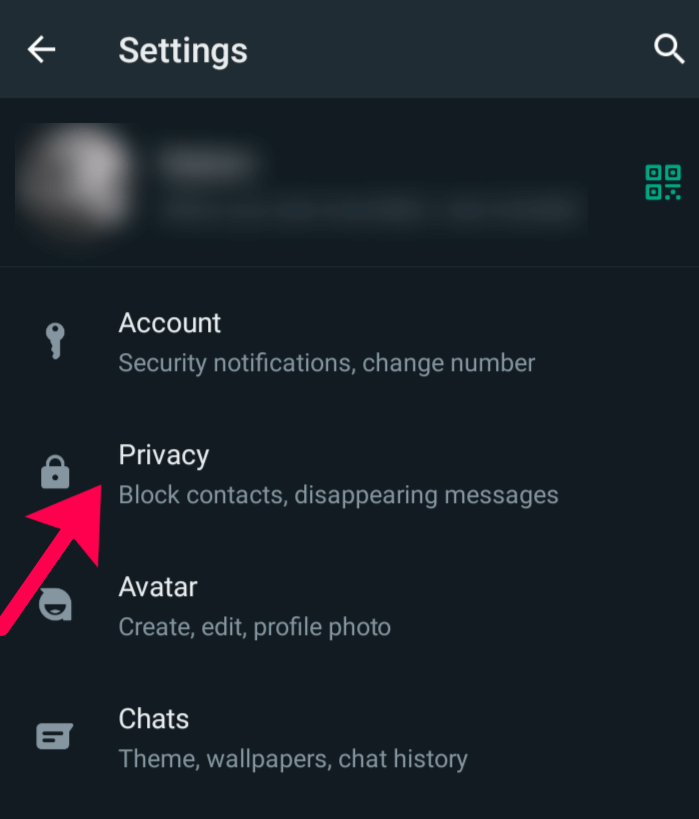
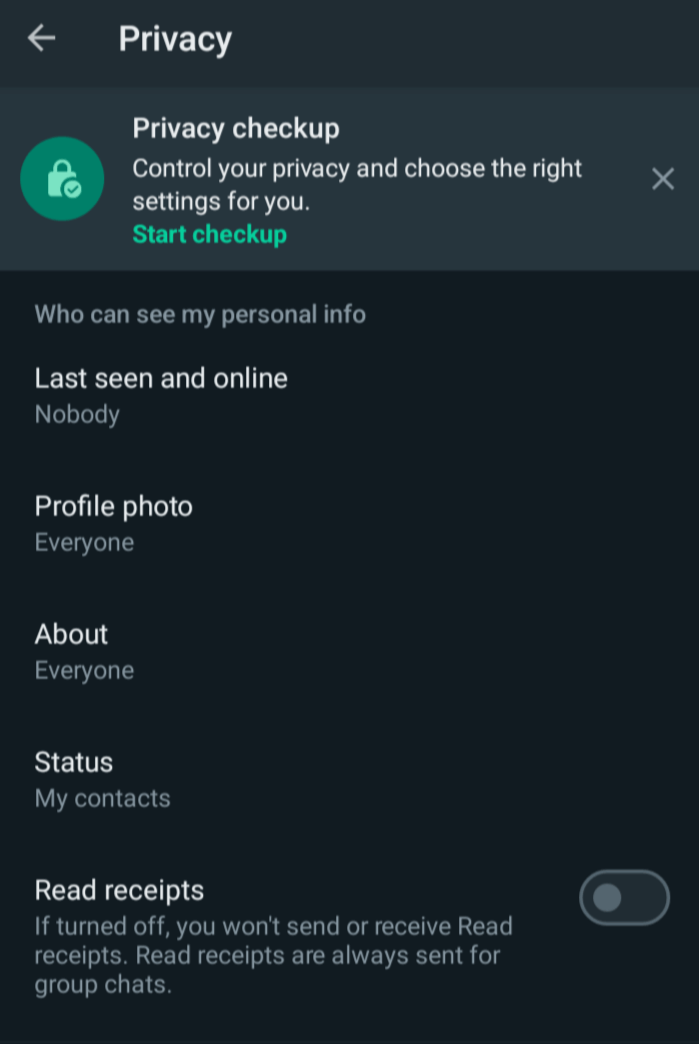
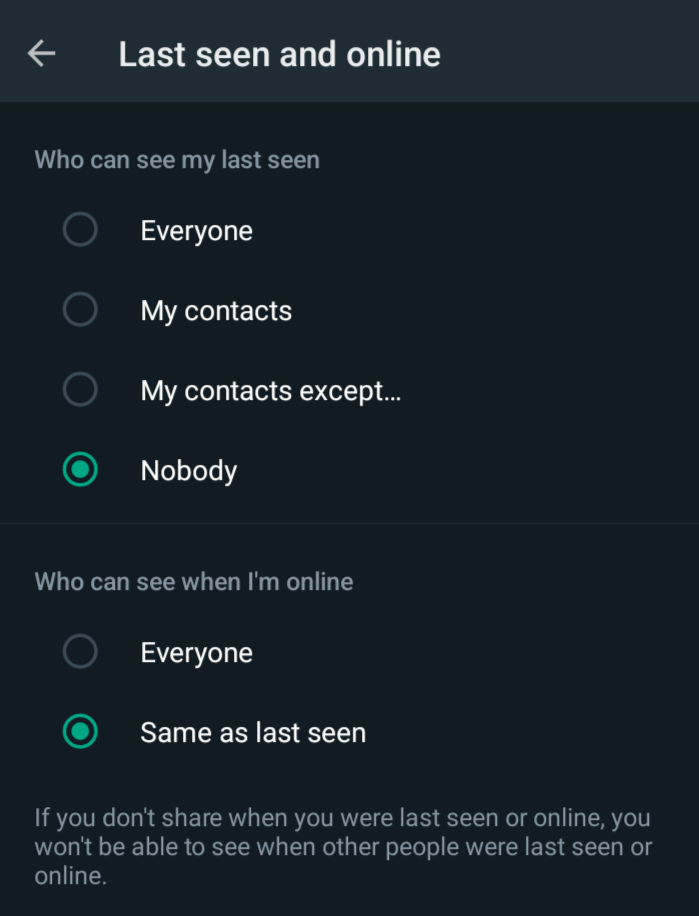
You can also hide your profile photo, about yourself, and status updates by going to WhatsApp settings, privacy, and choosing accordingly.
Settings → Privacy → Profile photo → Nobody
Settings → Privacy → About → Nobody
Settings → Privacy → Status privacy → My contacts except. Here you can choose to hide your status from all your contacts by selecting all of them as excluded.
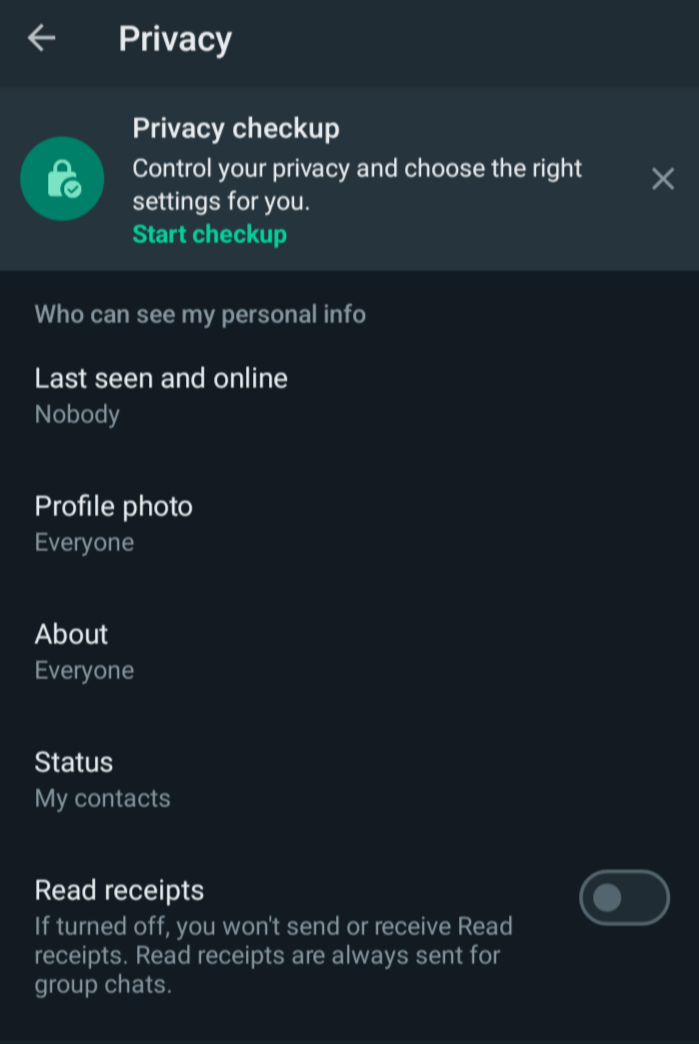
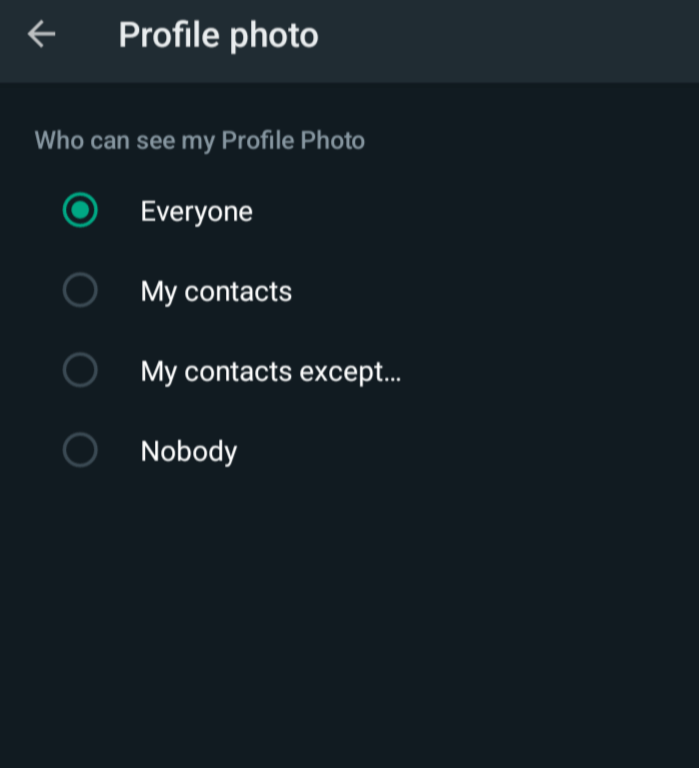
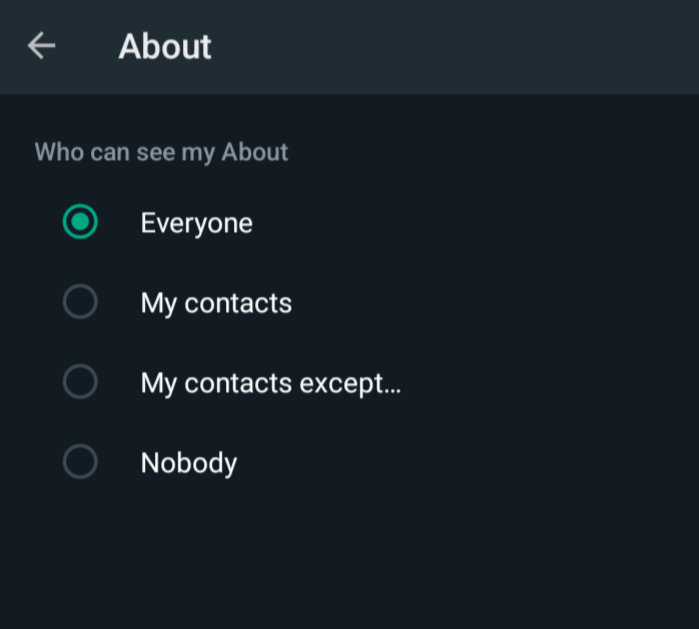
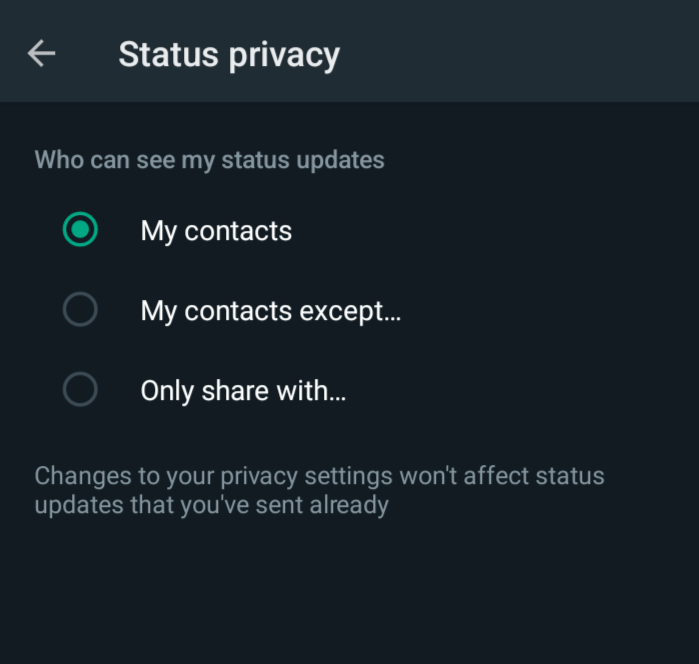
Turning off your read receipts can be another way to keep people from knowing that you are active and are seeing their messages on WhatsApp.
Qn. How will I know if they blocked me on WhatsApp?
There are several ways to know if you have been blocked on WhatsApp;
- Try texting them: if someone has blocked you, your message will stay at a single grey tick for all time; meaning that your message has been sent but not received by the recipient.
- Try viewing their profile picture: when someone blocks you, you are unable to see their profile picture. You will only see a grey generic photo.
- Check if you can see their status updates: You will not be able to see any status updates from a person who has blocked you.
- Check their availability status: When someone blocks you, you will not be able to tell whether they are online or not or even tell when they were last seen on WhatsApp.
Qn. How do I ignore someone on WhatsApp without blocking them?
Blocking someone is usually the last option you want to consider even when you are tired of hearing from someone. There are other ways to ignore someone on WhatsApp.
- Mute notifications; if you do not wish to know about any received messages from the person, then you can mute notifications.
Open the chat window for the person, tap the three dots in the top right corner, and then select mute notifications. You can decide the period of time for which you wish to mute notifications.
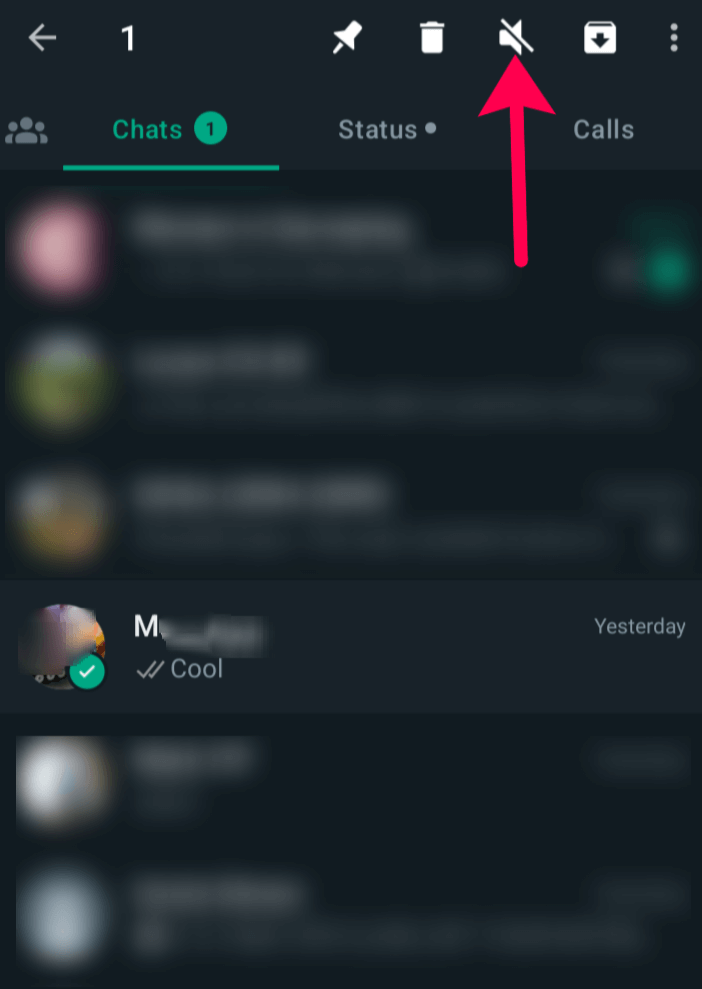
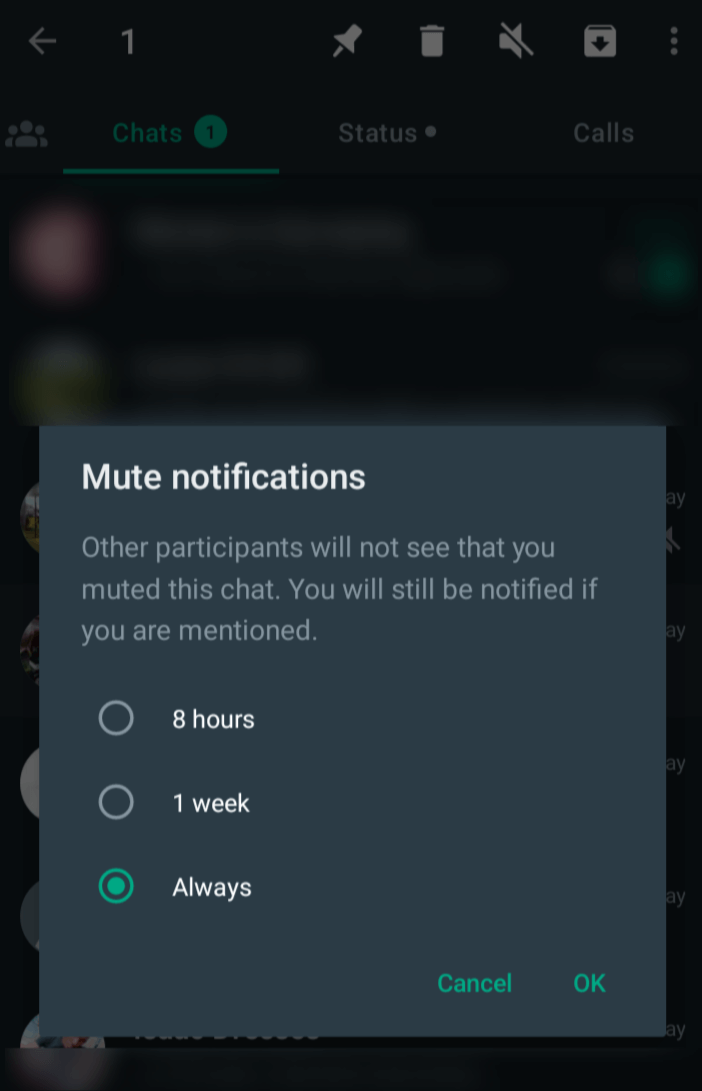
You can also long-press on the chat and then choose the muting icon (speaker with a line across) and then choose the duration of the muting.
When the person texts you, you will still get the messages but will not be alerted or see the message until you open your application.
Then you can always mark the conversation as read without actually opening the chat.
- Archive the chat: archiving the chat is another way of hiding the chat. With recent updates, you can decide to keep chats archived or hidden even when you receive a new message from the person.
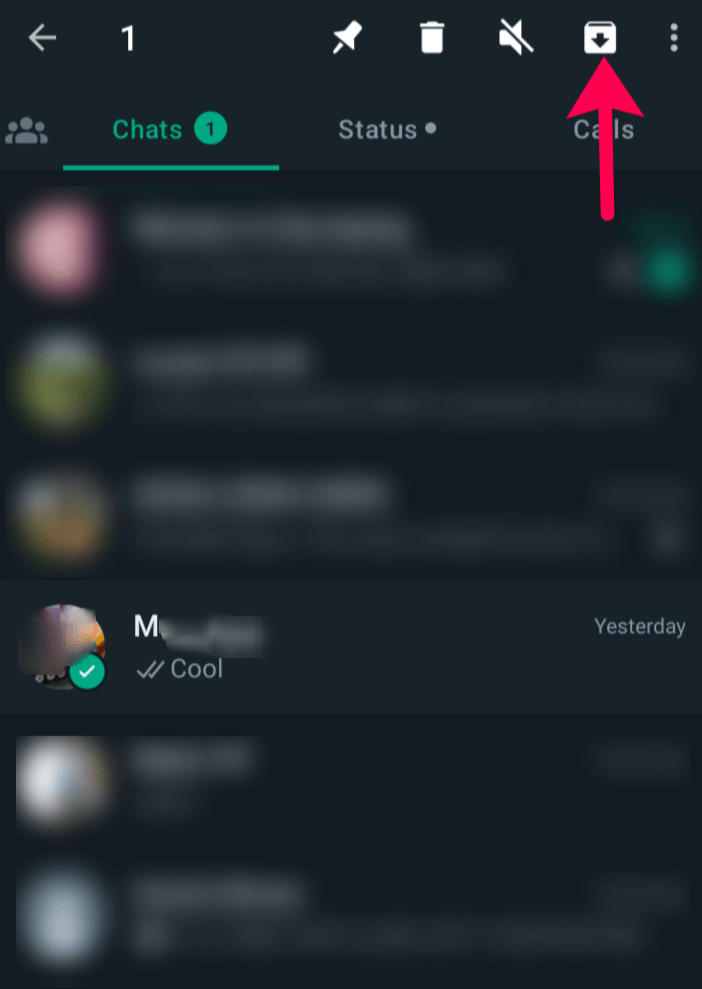
Highlight the person or chat you wish to archive, and then select the archive icon (folder with arrow) from the menu at the top of the screen.
Qn. What’s the difference between being muted and blocked on WhatsApp?
When someone mutes you on WhatsApp they will still receive your messages and can read them if they wish to and will also be able to see your calls.
However, when someone blocks you, they will not receive your messages or calls or be notified when you try to contact them.
You can still be able to see the status updates, online status, and profile pictures of a person who has muted you, unlike those of someone who has blocked you.
Conclusion
It is a common practice to assume that a single tick on WhatsApp for a long time means someone has blocked you, but that is not necessarily the case.
I advise you to try contacting the person directly in case it is an urgent message or to find out that they are not just having technical problems before jumping to conclusions.



