Are you interested in creating art but lack the artistic or technical aptitude to do so?
I have great news for you!
The emergence of artificial intelligence (AI) has made it possible for some of us non-artistic individuals to create AI images online, quickly and easily without having to have a lot of specialized skills.
Some of the best AI free image generators include Hotpot, Canva, Nightcafe, Starry AI, and DeepAI among others.
These will help you unleash your inner creativity and turn your imagination into beautiful art.
We’ll look at each in detail in the following sections.
What are AI Image Generators and Their Use?
AI image generators are simply mechanisms that use smart computer programs, aka ‘artificial intelligence techniques’ to create images and artwork.
They use advanced algorithms and models to understand styles and patterns in existing data/images, and then create other images.
Generally, the images that AI image generators produce are similar to the originals but not exact replicas.
AI image generators can be used for a diverse number of purposes such as:
- You can use AI image generators to create unique and stunning artwork from a simple description that you can use for your website, social media, and presentations.
- To quickly and easily envision and design ideas, even if you are not artistic.
- To improve or enhance datasets for training AI models to produce what you want.
- For customization of your avatars, profile pictures, and graphics on the web and other platforms.
- To edit photos by adding creative effects and styles to them and create high-quality images/visuals.
Best free AI Image Generators
Here are some of the best free AI image generators you can choose from:
1. Canva
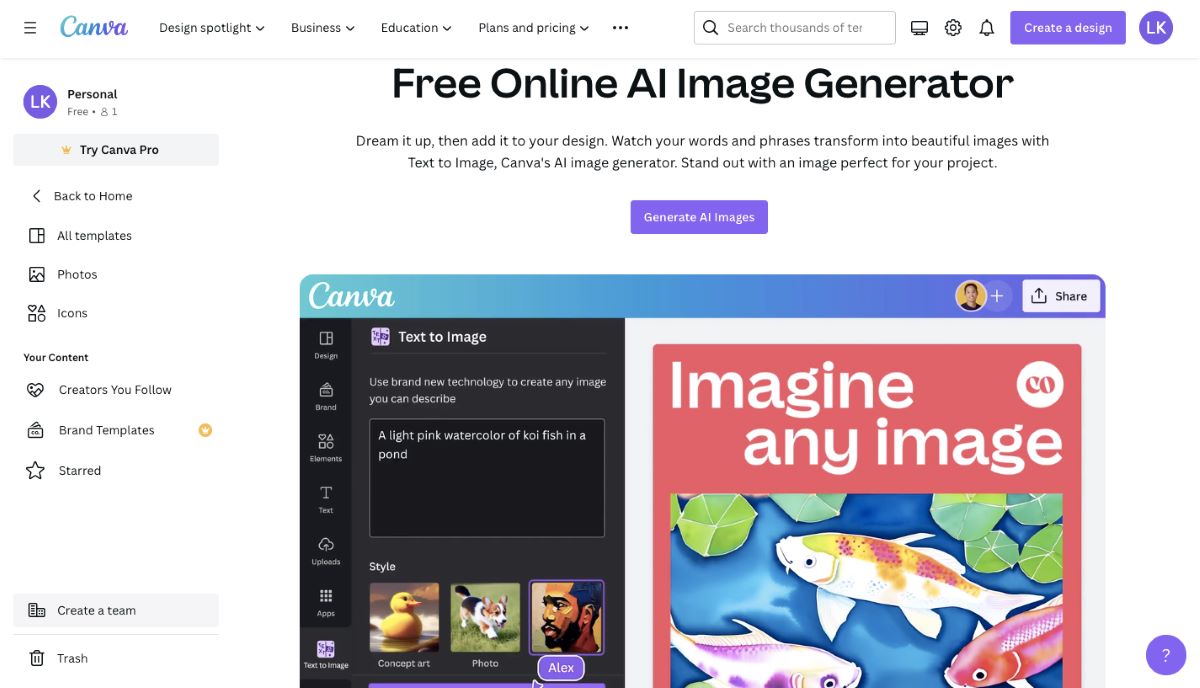
Canva is an Australian online design platform that has made its mark as a means to create visually appealing designs for blogs, social media, brands, and many other ventures.
Canva’s free Text-to-Image generator promptly transforms your expressions and words into amazing pictures with just a click of a button!
To try out the Canva image generator:
Open up their website and create an account.
After creating and verifying your account, click on the Generate AI Images button.
Choose the image size you and proceed to the next window where you can input a description of the image you want to create.
You can select a particular style for the image and set the aspect ratio of your choice.
If you’re comfortable with your setup click the Create your image button and wait for your high-quality image to be generated.
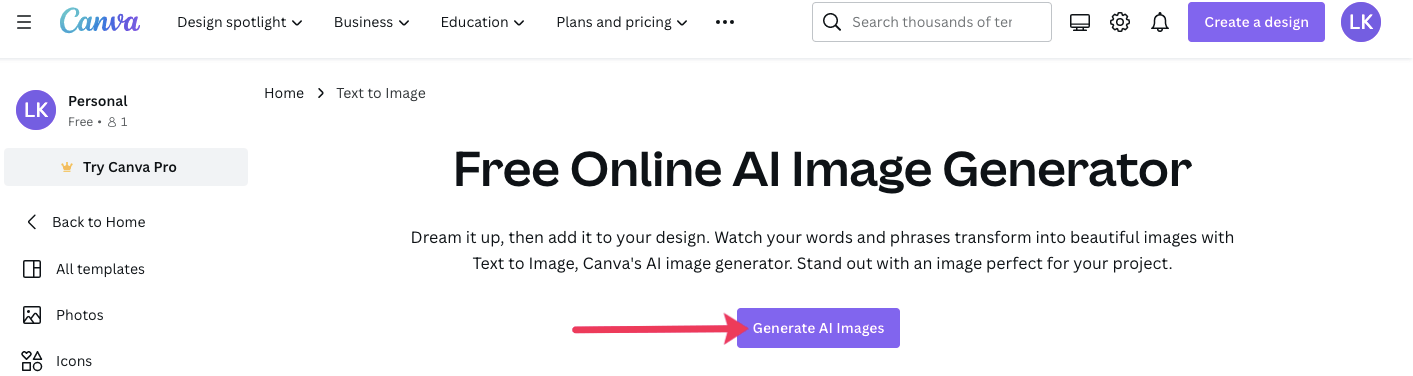
Canva will give you 4 images in the result.
Choose the one you prefer and drag it to the page on the right where you have additional options to edit your image like repositioning, animating and more.
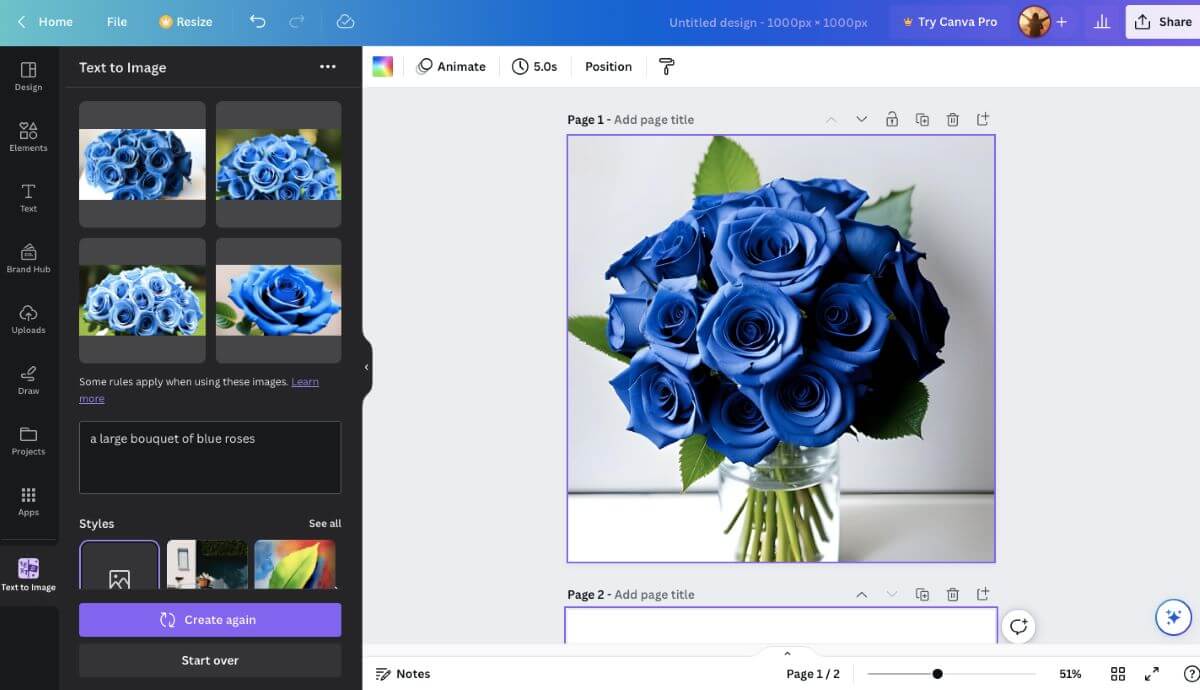
Tip: Canva also has some additional photo editing features like background removal that you can access with the premium version which starts at $12.99 per month.
2. Hotpot
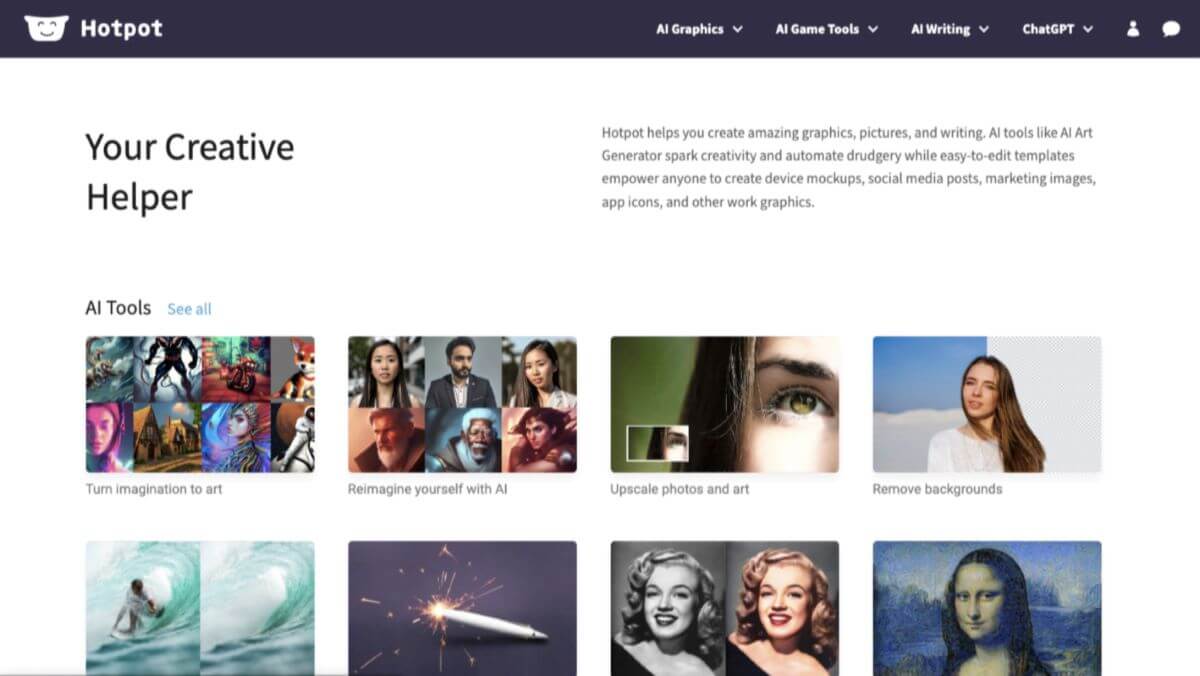
Hotpot has a simple AI generator that allows you to create stunning images, illustrations, and art in a matter of seconds for free, and with great image quality.
All you need to do is enter a description of the kind of image you want and watch the magic happen!
To try out Hotpot:
Go to the Hotpot website, and sign up.
In the text box enter the details of the image you want then press the Create button.
Remember to be as detailed as possible.
Under Style, you can select from various options like Anime, 3D, Portrait, etc depending on what you want your image to look like.
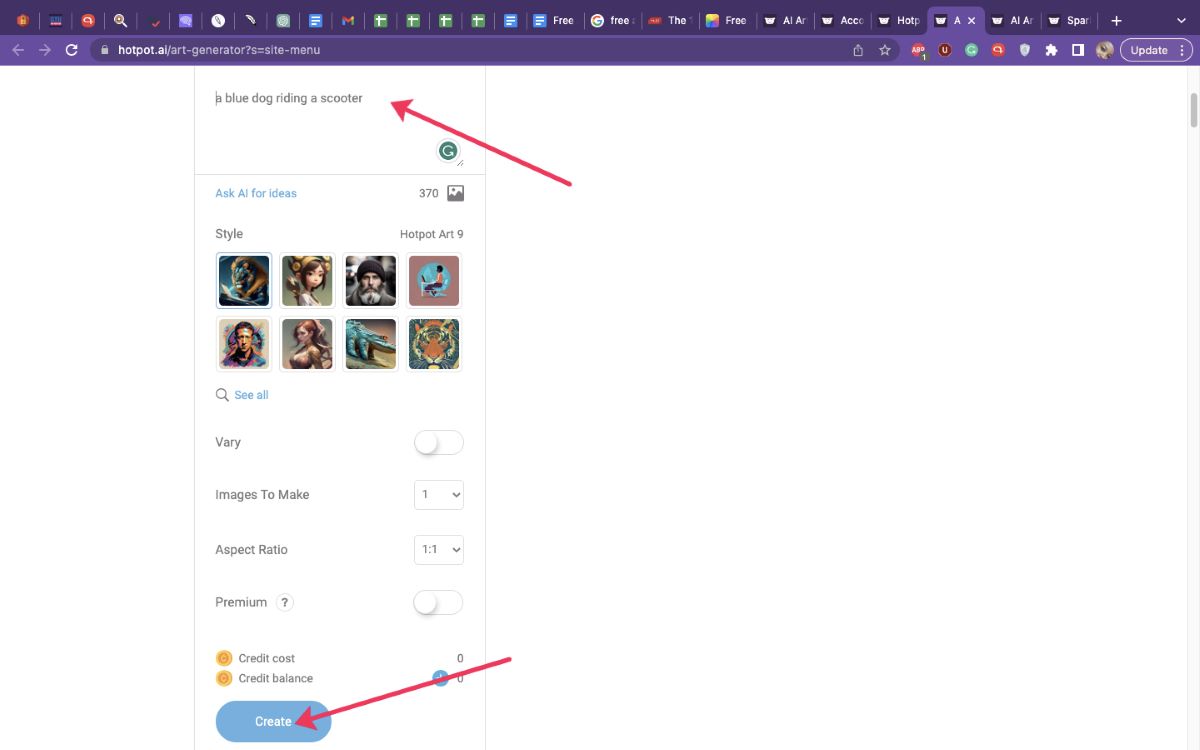
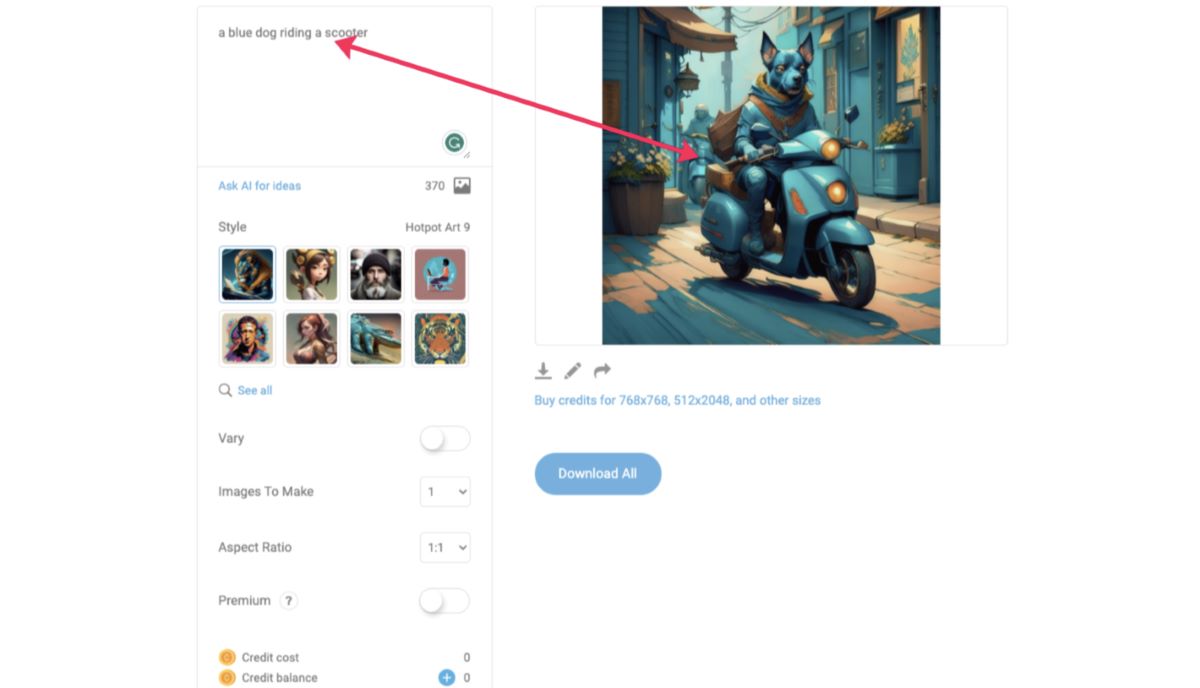
Hotpot will typically give you 512×512 images and you have the option to download them.
For images larger than 512×512 you would have to pay for the premium version.
Additionally, other options like editing the image, generating multiple images at once, or changing the aspect ratio can also be accessed in the premium version.
Hotpot also has other amazing features like AI Photo Upscaler, AI Art Personalizer, AI Picture Restorer, AI Face Enhancer, AI Picture Colorizer, and others which can be used in premium.
Hotpot’s premium version starts at $10/month for 1000 credits.
3. Nightcafe
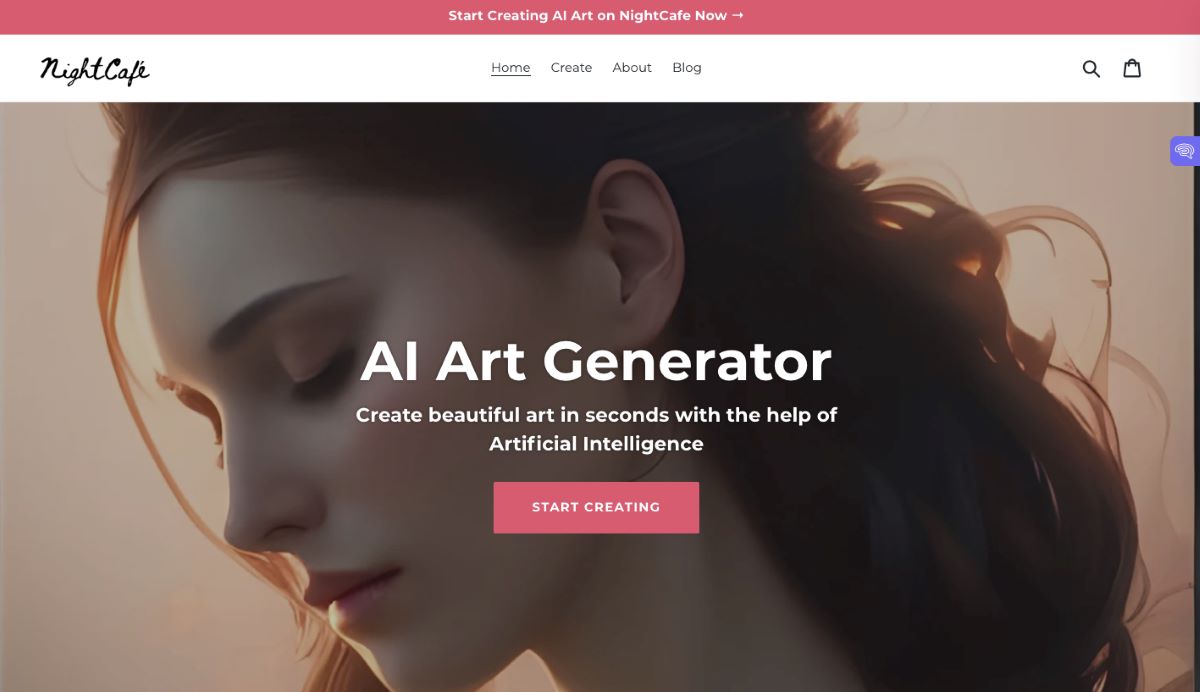
I personally love Nightcafe because it generates images faster than the others on the list, and it seems to be a tad more accurate as well.
Additionally, they have no shortage of ways to earn free credits to use for your creations without subscribing to PRO.
Originally launched as a neural style transfer app on Reddit, Nightcafe has greatly evolved and is determined to enable anyone to experience ‘art therapy’ regardless of their capabilities.
They give you free credits daily when you sign up (you may also sign up with an anonymous account).
And you can earn more credits by creating and publishing your creations, allowing push notifications, and other options.
Furthermore, Nightcafe has this awesome Challenge feature where you get to participate in a daily competition to create the best art based on the theme they provide, and win prizes!
To use Nightcafe:
Open their website and click the Start Creating button
Enter the description of the image you would like to generate in the Text Prompt area
Choose a Model and Style of your choice
Under Settings you can choose the number of images to generate, more than one image will cost you extra credits
When you are done specifying your details, click the Create button, and in a matter of seconds you’ll have your image(s)!
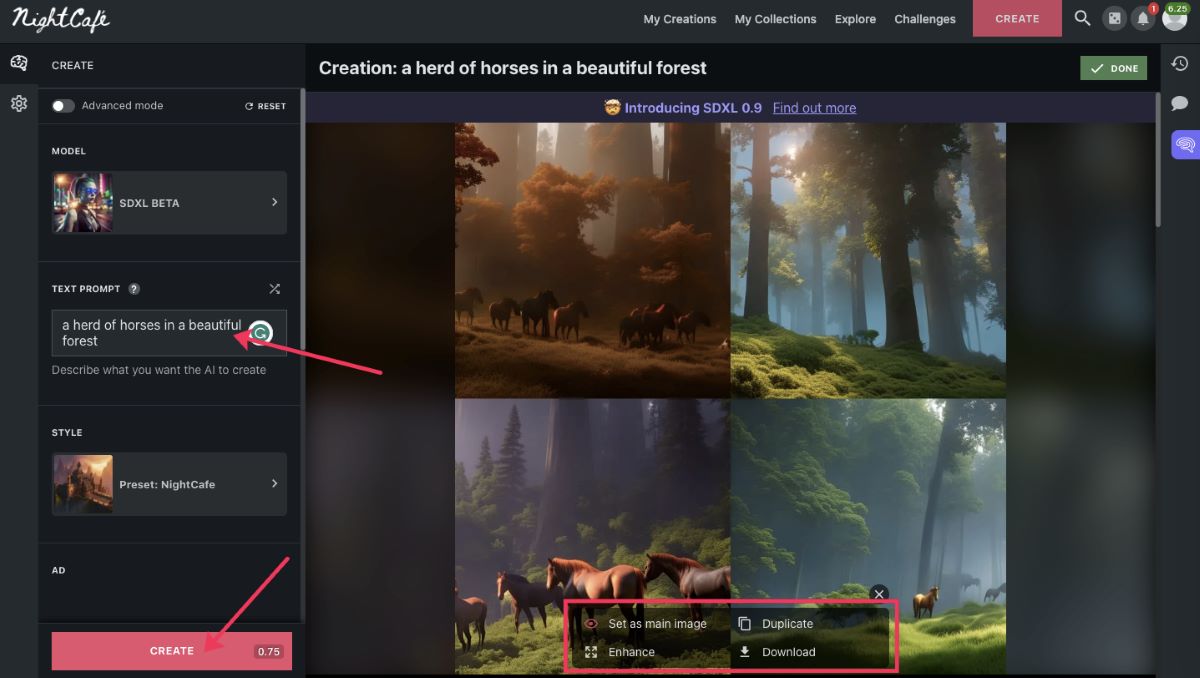
On the Actions option, you can download your images, duplicate or even enhance them to your preference; these will cost you extra credits.
Remember that you can also publish your creations and earn extra credit while you’re at it.
If you think Nightcafe is cool, this next AI image generator is even cooler!
Also read: [Fixed] Why is WordPress Recovery Mode Not Initialized?
4. Craiyon
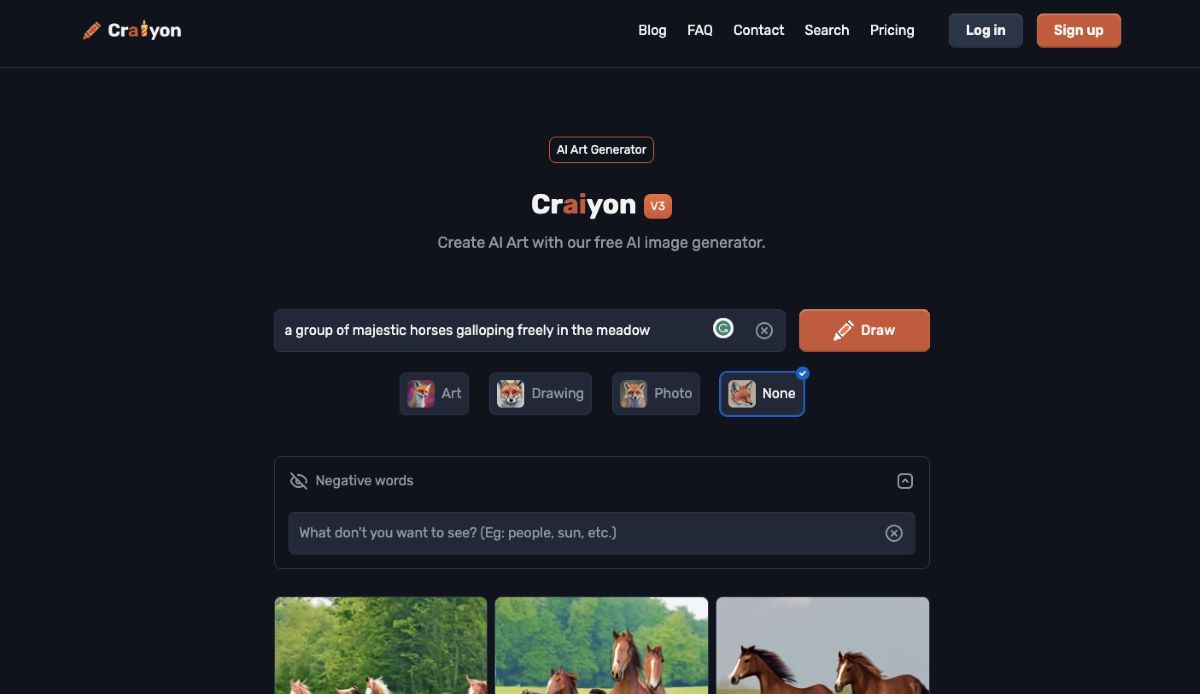
Now, if you are tired of hearing the “you have to sign up to use” statement, this is the AI image generation tool for you!
You can use Craiyon without creating an account.
Craiyon, which was formerly known as DALL-E mini, can draw images from any text prompt. Your description is the limit!
With its user-friendly interface, the Craiyon AI image generator is so far the most straightforward in this list.
On top of it not requiring an account to use, you can use this AI image generator free, with no credits needed like most of the others.
Three cool features make Craiyon stand out:
Negative words; after you write a description of the image you want to generate, you can go ahead and list the things you want to eliminate from your idea.
This probably makes your images more accurate.

Next prompt; based on the description you enter for your image, Crayon suggests for you another statement that you can try out to get better images.
They use ChatGPT for this.
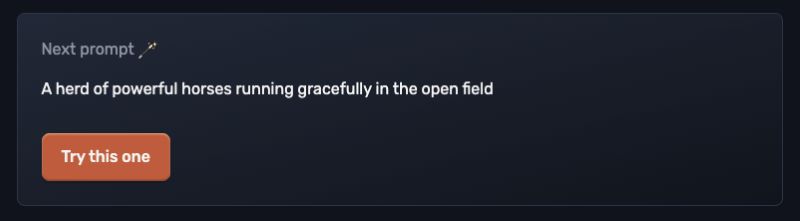
Similar images; along with the images you are given after clicking the Draw button, (which is a set of 9 images by the way), Crayon goes ahead to give you similar images to check out.
This gives you a broader spectrum of realistic images without having to recreate them like with other AI image generators.
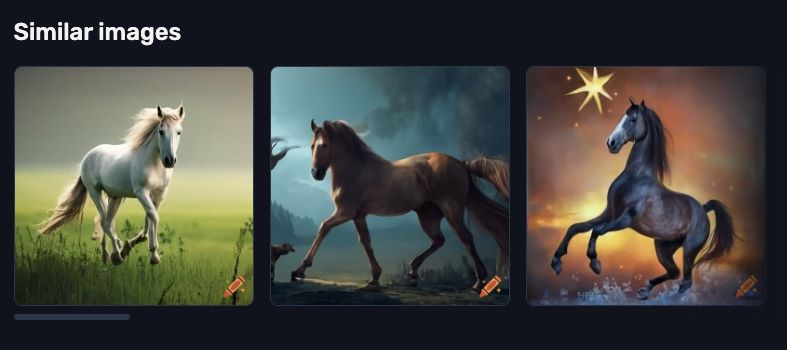
Craiyon however does not provide additional image enhancement options like other generators, what you see is simply what you get.
5. Starry AI
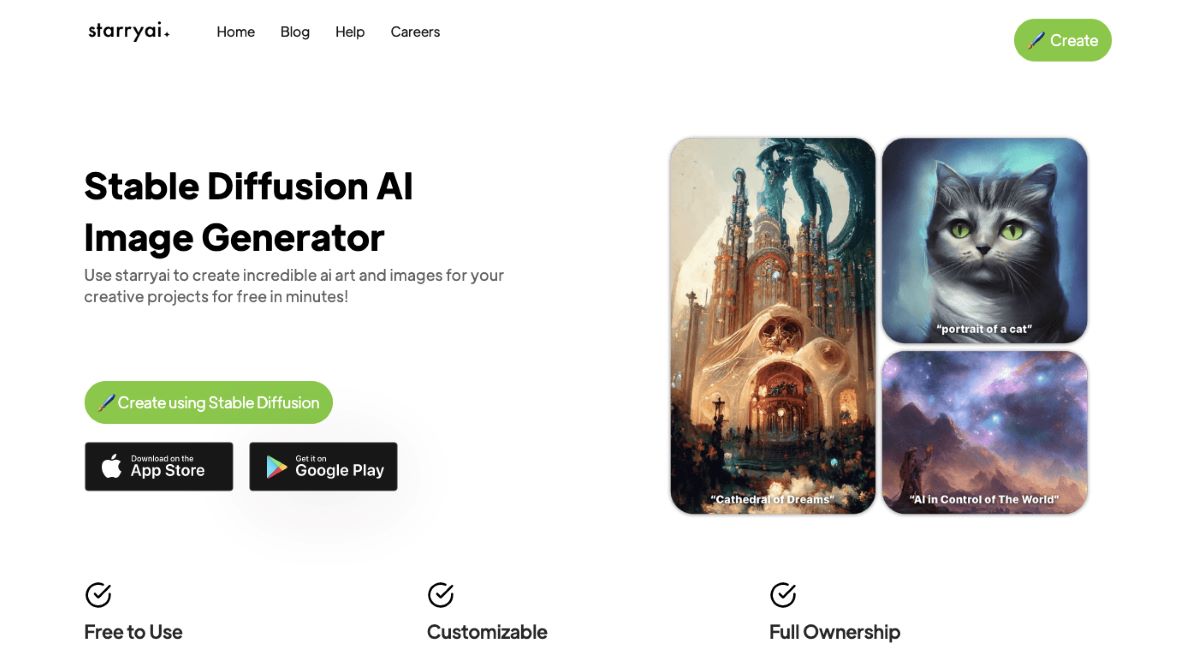
Starry AI gives you 5 free credits when you sign up on their website, with these you can generate up to 5 images daily using its specific features to help you achieve your vision.
Starry AI gives you a plethora of models, styles, and aspect ratios to use to customize your creations, and you get full ownership of your creations too.
They also give you additional credits daily or weekly if you share your created work/images on your social media and when you watch the ads on their page.
What sets Starry AI apart is that it gives you more detailed control and additional customization options which enable you to further personalize your creations.
To use Starry AI:
Open their website and sign up for free
Click the Create button then choose to use either Art, Photos, Illustrations, or Your Style from the list to proceed.
Enter your description and create your image.
Note that each image you generate will cost you 1 credit.
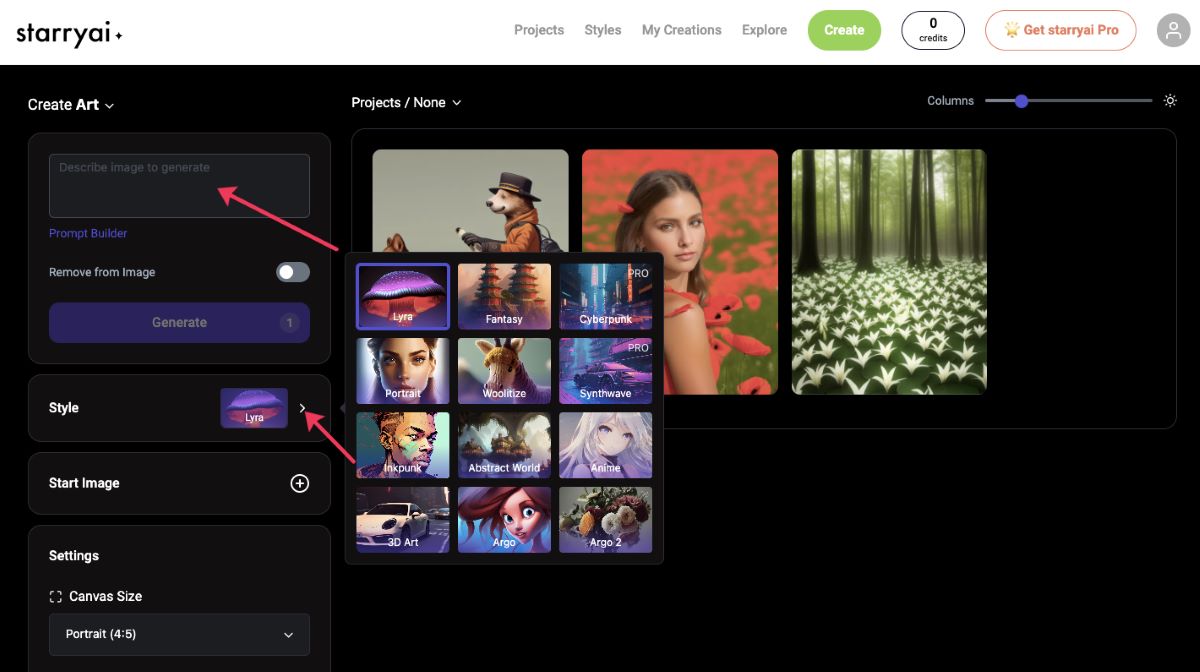
You’ll be given 4 images to choose from to either further customize or download.
Also read: 5 Best Cheap FiveM Server Hosting Platforms
6. Artbreeder
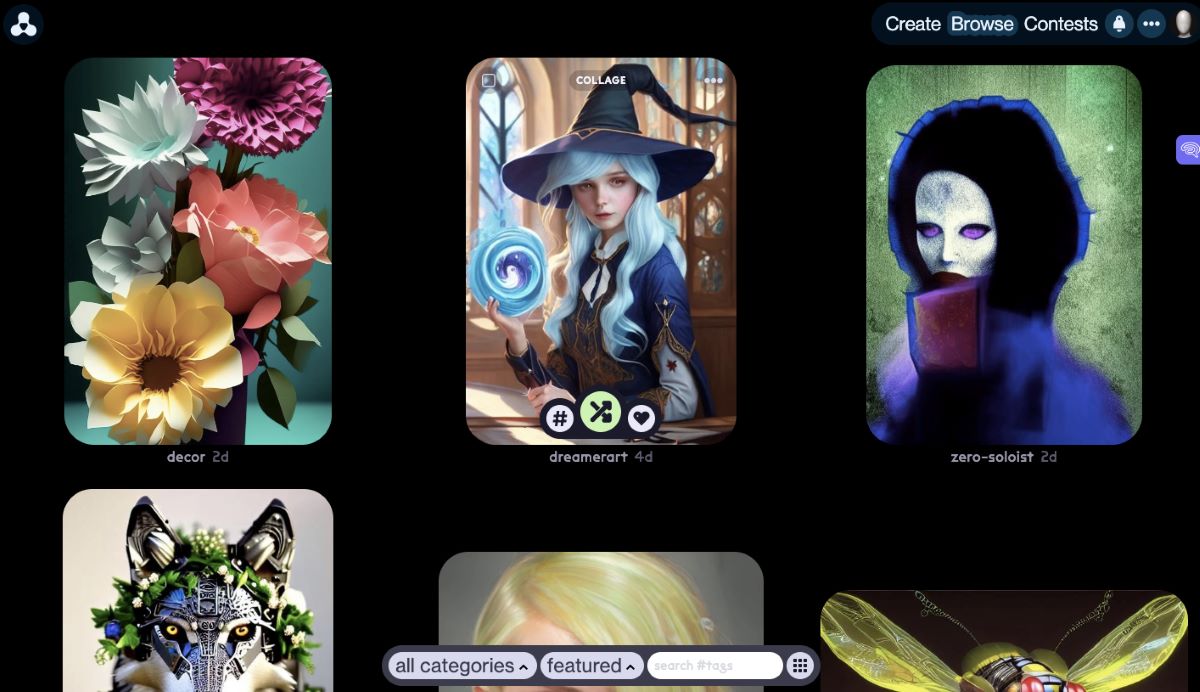
The Artbreeder AI generator was originally called Ganbreeder.
Its strength is that it makes it easier for you to collaborate and explore their platform to create beautiful art with just an image and text.
As its name suggests, Artbreeder literally ‘breeds’ art! You can take two separate images and blend them to make one beautiful image.
With the Artbreeder AI art generator, you get several pre-generated images that you can blend with other unique images or expand and make them whatever you want.
For example, you can take an image, and add a description of what you want and Artbreeder will blend this image with your description and generate a whole new image.
Artbreeder’s free package gives you 10 credits per month, and they also have pro versions as well.
To try out Artbreeder:
Open their website and create a free account.
You’ll see the image categories given and you can choose from these and start creating.
O you can click the Create button at the top and go ahead to create images with text and your choice image.
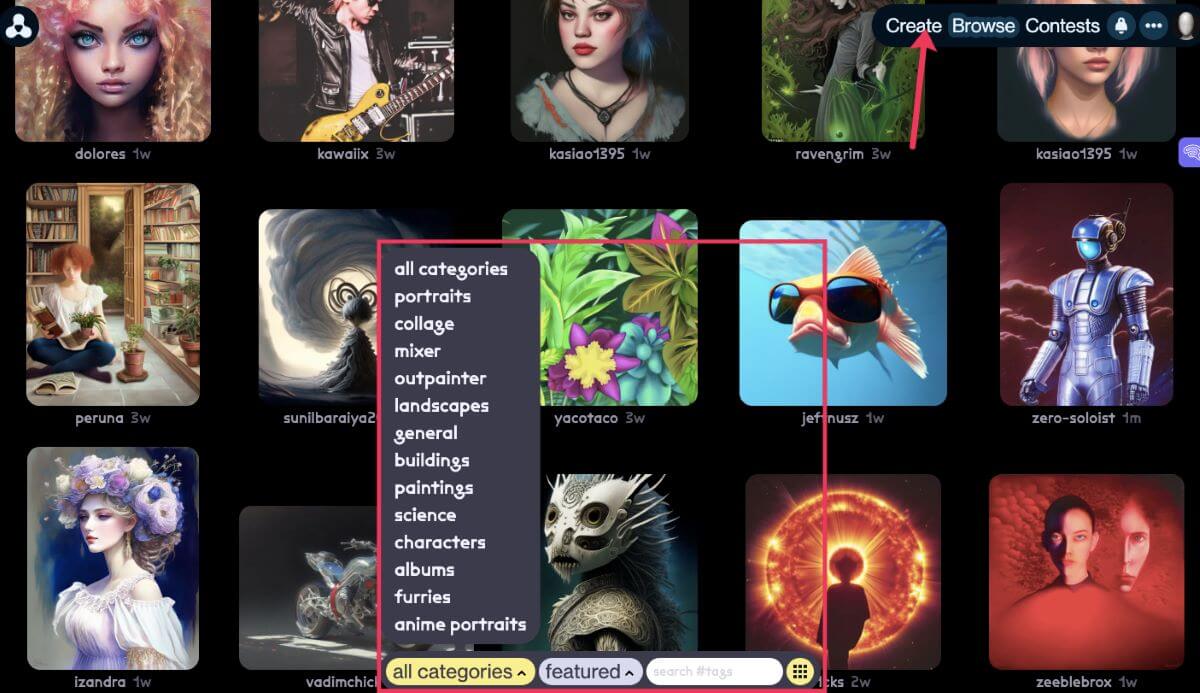
You will be given some options to use like the Collager, Splicer, Mixer, and many others.
To try out creating an image with text and image.
Scroll down to the Mixer option and click Open Editor
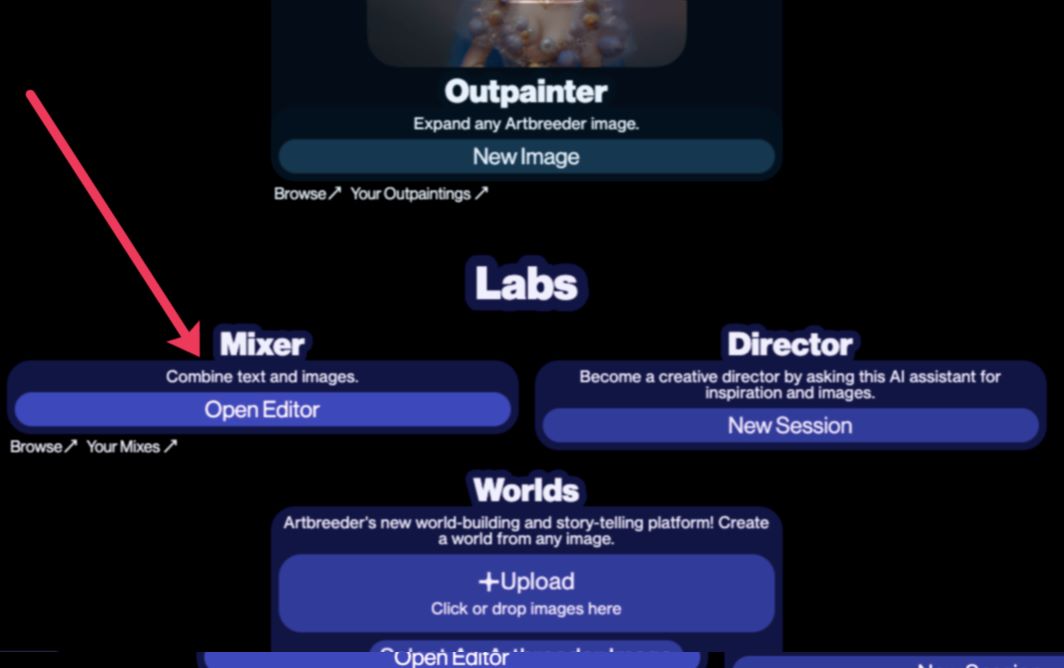
Enter your preferred text
Upload an image from your computer or choose from the available Artbreeder images
Click the Generate button and just wait for the magic to happen!
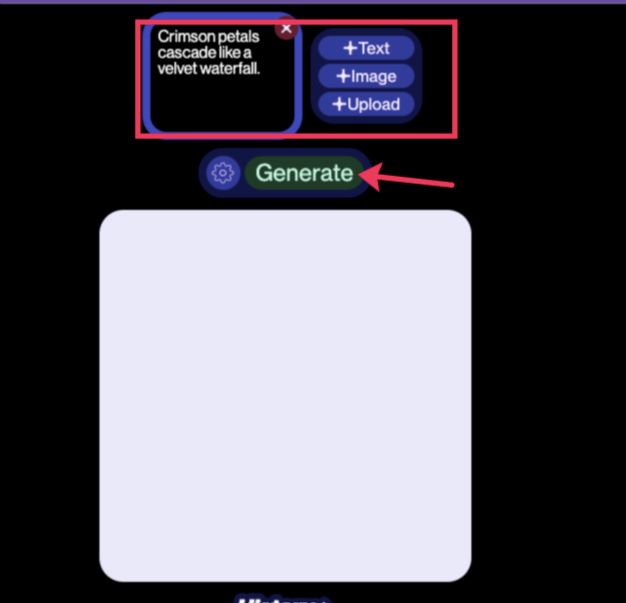
Also read: How to Compress Web Images for Free
7. Microsoft Bing Image Creator
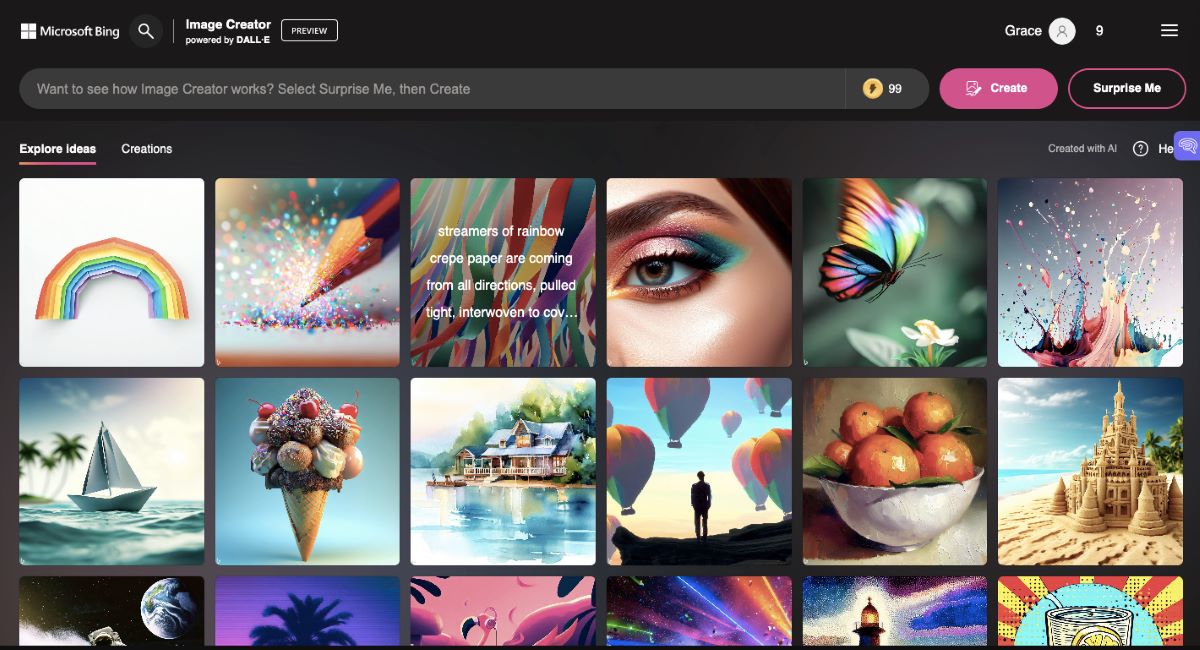
Microsoft Bing image creator uses DALL.E to generate a set of 4 images from a text prompt. All you have to do is be as detailed as possible.
When you sign up for Microsoft Bing Image Creator, you are given 100 boosts which you can use to create 100 images, that’s a lot!
If you happen to run out of boosts, worry not! you can always go to the Microsoft Rewards feature and redeem additional boosts.
This will enable you to continue generating images.
Although it functions just like the other image generators, Microsoft’s Bing image creator has a unique Suprise me button feature.
If you click on the Surprise me option it suggests a description of an image to generate and you can just click Create.
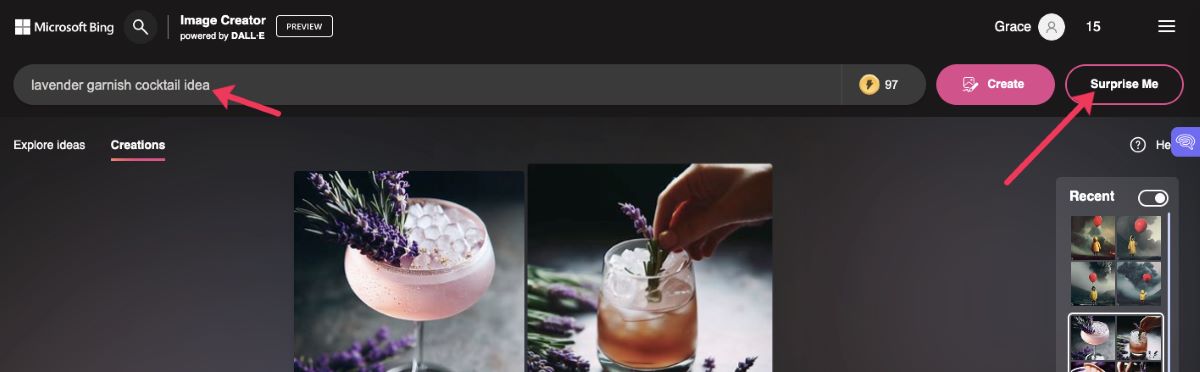
8. DeepAI
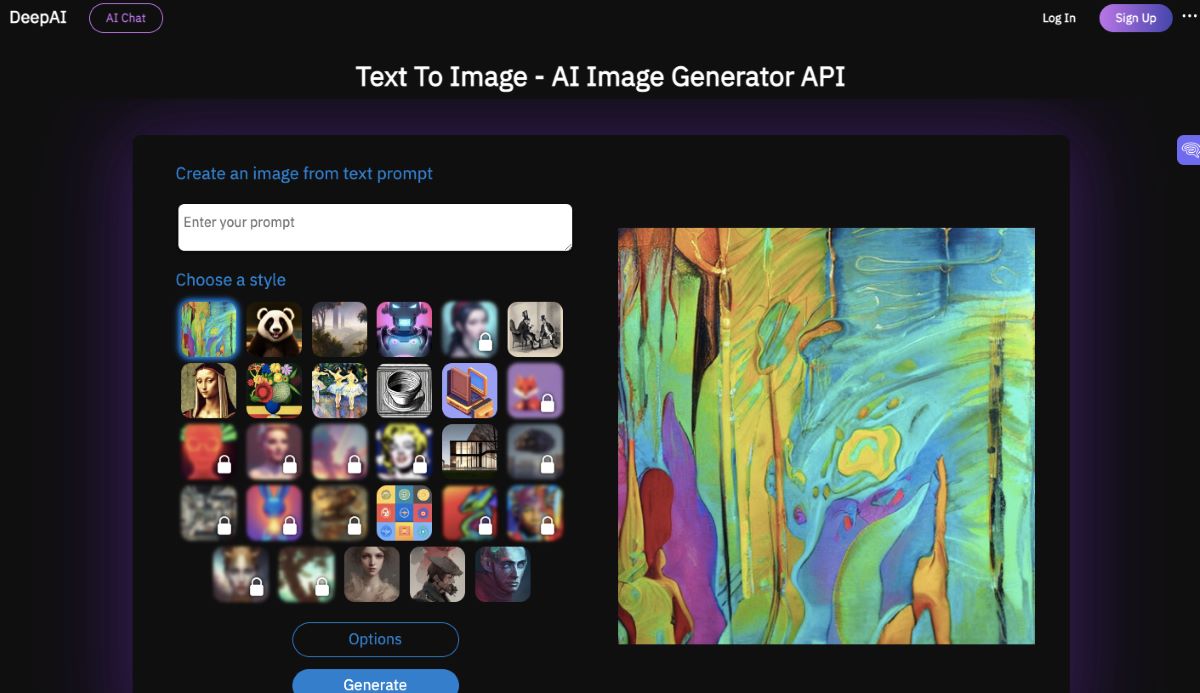
DeepAI offers you a couple of simple easy-to-use AI tools to help you enhance your creativity.
These include:
-An image generator where you can enter a description and get an image.
-An image editor where you can upload your image and then add a text prompt for whatever you want to be adjusted on that particular image.
These are some of the free impressive AI image generators that I got to try out.
Still, there are many more like Runwayml, Deep Dream Generator, and others that will give you high-resolution images just like the ones in the above list, or even better.
FAQs
Qn. How do I create an AI image of myself?
Take the following steps to generate an AI image of yourself:
*First, you need to find an AI image generator platform that suits your needs; refer to the above list
*Get a clear and well-lit photo of yourself to act as a reference image
*Upload your reference image into the AI image generator
*Adjust your settings to customize the output
*Initiate the generation process and wait for the AI algorithm to generate the image
*Review the generated image and download it to your device if you are satisfied with it.
Qn. Can I sell AI-generated art?
Yes, it is possible to sell AI-generated art as long as you understand and take into consideration the ethical and legal implications.
Qn. Can AI generate fake images of human faces?
Yes, try out thispersondoesnotexist.
All you do is enter a few details and you’ll have a random human face generated from a bunch of other faces. Spooky right?!
Qn. Are all AI-generated images unique?
No, not all AI-generated images are unique.
If you enter the same description or prompt used before into the same AI model you previously used, it is very likely to produce similar or identical results.
Qn. What is the best AI image generator for Android?
To generate AI images using your Android device, try using DeepArt AI, Lensa, Picsart, or DavinciAI.
Conclusion
AI image generators are amazing, but it is important to note that they have their limitations.
You will realize that not all the images you generate with these AI generators will meet your expectations.
Some of them will be completely off simply because after all, AI cannot replace humans, or at least we hope not!



